Accepting / Taking a Chat

- On the BOT, the user will be provided with feedback or further assistance based on the customization and requirements.
- Before connecting to a Live Agent an Open Ticket will be created
1. To take a Live Chat a support agent must first put themselves ON in My Chat

2. Clicks on the dropdown arrow that is on the right edge of the queue label, a dropdown will open showing the details (name/email id) of the user who is waiting.
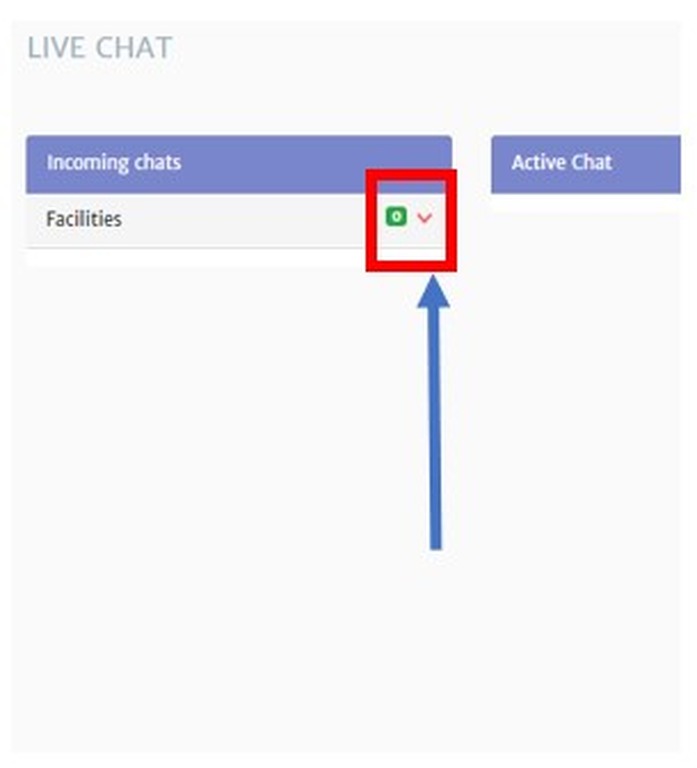
3. Select the chat by clicking on the name/email id of the end-user
4. Review the conversation the end-user had with the bot and open the ticket that was created in the Chat Session window

5. To start talking to the end-user they must click on Click to Initiate Chat

Thank you! Your submission has been received!
Oops! Something went wrong while submitting the form.
