“Can ManageEngine ServiceDesk Plus meet your IT service management (ITSM) needs without stretching your budget?”
“How feasible is ManageEngine ServiceDesk Plus for the long run?”
“While the subscription covers technical support, can you manage with inconsistent support quality?”
If you're considering these questions, you may want to evaluate whether ManageEngine ServiceDesk Plus is delivering the value you expected.
ManageEngine, a division of Zoho, offers an ITSM platform called ServiceDesk Plus. ManageEngine’s strategy is aimed at providing ITSM as part of a broad portfolio of integrated IT and business management products. ManageEngine primarily targets small to midsize enterprises.
ServiceDesk Plus offers a comprehensive service management solution, integrating ITSM, IT asset management, and a CMDB, alongside enterprise service management tools for departments like HR, facilities, and finance. It can be deployed on-premises or in the cloud.
Let’s explore ManageEngine ServiceDesk Plus pricing, its features, limitations, hidden costs, pros, and cons to help you make the best choice for your organization's IT infrastructure.
What is ManageEngine ServiceDesk Plus?
ManageEngine ServiceDesk Plus is an IT Service Management (ITSM) platform developed by Zoho Corporation. It offers cloud and on-premise deployment options, combining helpdesk, IT asset management, CMDB, and service catalog features. The tool is designed for small to midsize businesses seeking scalable IT support without excessive complexity.
ManageEngine ServiceDesk Plus Cloud Pricing: Detailed Breakdown
ManageEngine ServiceDesk Plus offers good features, but they come at a price. It offers four plans—Standard, Professional, Asset, and Enterprise—for Cloud and On-Premise Service.
The ServiceDesk Plus Standard plan starts at $13 and offers only basic functionality. However, advanced features such as CMDB, Service Catalog, and Change and Release Management can be availed as Add-ons to the Standard and Professional plans.
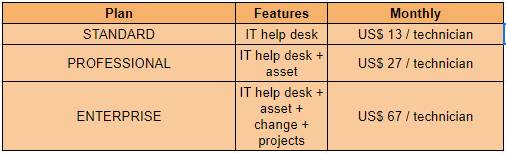

1. Standard Plan
Price: Starting at $13 per technician per month
The Standard plan is designed for smaller teams or organizations. It includes essential features such as an IT helpdesk and basic reporting. This tier is ideal for basic IT support needs without needing advanced functionalities. However, you don’t get a CMDB or any asset management.
2. Professional Plan
Price: Starting at $27 per technician per month
The Professional plan is well-suited for growing teams that need advanced features. It includes everything in the Standard plan, including an IT helpdesk and IT asset management
3. Enterprise Plan
Price: Starting at $67 per technician per month
The Enterprise plan is tailored for larger organizations and has the most comprehensive features for complete IT service management requirements. It offers all the features of a Professional plan and adds advanced functionalities like change management, project management, ITIL compliance, and extensive reporting capabilities.
It is ideal for enterprises seeking a fully integrated ITSM solution to support extensive operations and high demands.
If you’re wondering how pricing works with ServiceDesk Plus, essentially, you pay for the number of administrators and technicians. There’s no restriction on the number of IT end users. If you use IT asset management, you pay for the number of nodes managed.
ManageEngine ServiceDesk Payment Options
ManageEngine ServiceDesk Plus accepts payments via Visa, MasterCard, and American Express.
They also accept payments via PayPal (you must have an account with PayPal) and bank transfer for annual subscriptions.
You can also purchase your ServiceDesk Plus' cloud version subscription through a local ManageEngine partner in your region.
ManageEngine ServiceDesk Plus Cost Comparison with Rezolve.ai
Now, let’s see what Rezolve.ai and ManageEngine ServiceDesk Plus offer in terms of features.

Case Snippet
AI Magic: Patelco's Evolution with Rezolve.ai's AI-Powered Service Desk
Patelco, a leading community credit union in Northern California, transformed its IT support operations by implementing Rezolve.ai’s AI-powered Knowledge Base, Digital Assistant, and Service Desk. Within just four months, Patelco auto-resolved repetitive issues and support calls, significantly reducing employee downtime and IT workload—demonstrating the tangible impact of GenAI-driven automation in real-world environments.
ManageEngine ServiceDesk Plus Cloud Pricing: Hidden Costs and Value Assessment
Pricing can be a sore point for customers when they lack clarity on the final cost. Let’s check how the pricing compares to the value provided.
Overall Cost
While ManageEngine ServiceDesk Plus offers competitive pricing compared to other popular tools and more efficient tools like Rezolve.ai, its cost can add up as you upgrade or choose an add-on.
For example, advanced features like asset, problem, and project management require opting for the Enterprise version.
Additional costs for specific features like live chat will set you back $65 per agent per month. Additionally, features like service catalog, change, and release management cost $3195 annually.
The Add-ons for Standard and Professional plan include:

ManageEngine ServiceDesk Plus also offers managed service with a perpetual license. The Professional plan costs $1,445, and the Enterprise plan costs $2,545.
The price depends on the number of technicians and managed nodes. For 200 technicians and 1,000 nodes, the Enterprise plan can go up to $43,195.
The pricing plan:
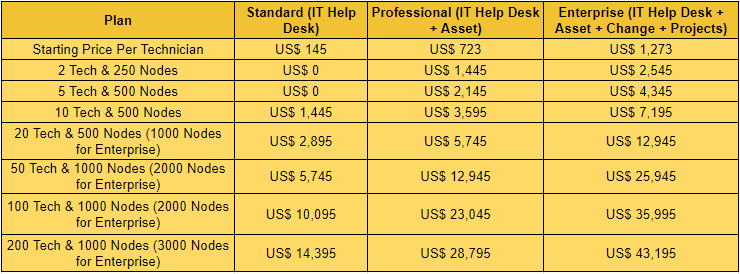
Setup
To experience the true capabilities of ManageEngine ServiceDesk Plus, you need additional components from other products. For example, you would need ManageEngine Endpoint Central for endpoint management tools and OpManager for Network Monitoring.
Support Fee
Technical support is included only in the paid subscription. Free users can subscribe to support services for an annual maintenance fee of $35 per technician. However, the quality of support varies for paid users, with higher tiers getting better support.

Updates
ManageEngine ServiceDesk Plus offers automatic updates with no direct fees. However, you may want to consider the indirect costs of the time and resources required to implement and adapt to these updates, mainly because they occur frequently.
Users have noted that updates are incremental and require attention to apply to all patches correctly.

Long-Term Value Comparison between ManageEngine ServiceDesk Plus and Rezolve.ai
Rezolve.ai outshines ManageEngine ServiceDesk Plus in several key areas, especially in the long run. With a starting price of just $3 per user/month, it also offers a two-week free trial for qualified customers.
Unlike ServiceDesk Plus, there are no additional costs for setup and advanced features. It requires minimal setup, is fully automated, and includes high-quality support in its package.

Pros and Cons of ManageEngine ServiceDesk Plus
Benefits of Choosing ServiceDesk Plus
- While not all, it integrates with a lot of ManageEngine tools, enabling efficient service management.

- Users feel it’s easy to use and navigate.

- It is highly scalable and can adapt to organizations of all sizes. Besides IT, it can also be used for client-facing workflows.

Limitations and Considerations
- Users find the UI to be outdated and clunky compared to other modern-day tools.

- Anti-virus is not natively available within the tool and requires an external integration, adding complexity to security management.
- Lacks integration capabilities with widely used tools like Microsoft apps.

- Customer support is inconsistent, with slow response times, repetitive remote sessions, and a lack of proper issue resolution. Issues and bugs may remain unresolved for months.

- It lacks customized reporting, forcing users to rely on external tools for detailed reports.

- Product support is a concern and ManageEngine ServiceDesk Plus requires vendor support to get the different features up and running.

Expert Quote
“Legacy service desks with ticket portals and delayed responses no longer meet the expectations of today’s fast-paced organizations. At Rezolve.ai, we’ve reimagined service management by embedding AI-powered ITSM directly inside Microsoft Teams and Slack—empowering users to get real-time support, resolve issues, and automate tasks through natural conversations. Our Agentic AI doesn’t just respond—it takes action, helping enterprises cut ticket volumes by up to 70% while dramatically improving employee experience.”
— Manish Sharma, CRO, Rezolve.ai
Making an Informed Decision: Rezolve.ai – a GenAI-powered IT Service Desk
While ManageEngine ServiceDesk Plus offers some solid features for an ITSM, like its scalable design and seamless integration with the ManageEngine suite, it has its limitations.
When selecting an ITSM tool, it's essential to prioritize intuitive usability, automation that streamlines routine tasks while boosting agent productivity, and reliable, responsive customer support.
When comparing ManageEngine ServiceDesk Plus with Rezolve.ai, Rezolve.ai emerges as the leader in functionality, offering features such as sleek MS Teams integration, automated ticket routing, GenAI-enabled agile knowledge management, no-code Automation AI Creator Studio, conversational service requests and catalog, human-in-the-loop Live Chat, user-friendly interface, and excellent customer support. Rezolve.ai’s GenAI SideKick significantly increases staff productivity—often by up to 5%.

ITSM continues to evolve as organizations seek efficient ways to manage their IT services. A modern ITSM solution can empower employees to perform at their best, boosting customer satisfaction and increasing the likelihood of repeat business. Therefore, it's essential to thoroughly explore and evaluate your options.
Automated and integrated ITSM tools are shaping the future of employee support. If you want to invest in a scalable, user-friendly GenAI-enabled ITSM solution that can meet both your current and future needs, book a demo with Rezolve.ai.
Key Takeaways:
- ManageEngine ServiceDesk Plus offers solid ITSM functionality but comes with hidden costs, complex setups, and inconsistent support.
- Rezolve.ai provides a modern alternative with seamless automation, AI-driven knowledge management, and transparent pricing.
- Businesses seeking faster resolution, lower costs, and better user experience may find Rezolve.ai to be a better long-term investment.
FAQs
What are the long-term cost implications of choosing ManageEngine ServiceDesk Plus, including updates and support fees?
While ManageEngine ServiceDesk Plus offers flexible pricing based on technicians, additional costs are associated with integrations with essential external tools, support services, and add-ons.
How does ManageEngine ServiceDesk Plus integrate with existing IT infrastructure, specifically with platforms like Microsoft Teams?
ManageEngine ServiceDesk Plus integrates seamlessly with many ManageEngine tools. However, it does not offer very robust third-party integrations. It does not natively support MS Teams integration and requires additional configuration.
What types of customer support and training resources does ManageEngine ServiceDesk Plus offer to ensure smooth deployment and ongoing usage?
ManageEngine ServiceDesk Plus offers several training and tutorials, performance and user guides, FAQ, and a masterclass for monthly product training. It also provides email and phone support. However, users frequently report subpar support service and delayed responses from the support team.
How does Rezolve.ai improve IT ticket resolution compared to ManageEngine ServiceDesk Plus?
Rezolve.ai leverages GenAI-powered conversational bots and automated workflows within Microsoft Teams to accelerate ticket resolution. Unlike ManageEngine, which relies on manual ticket triage, Rezolve.ai reduces resolution time by up to 40%.
What industries benefit most from Rezolve.ai’s ITSM solution?
Rezolve.ai is ideal for industries like healthcare, finance, education, and retail—anywhere fast, accurate employee support and seamless integrations are critical to business success.

.png)
.jpg)



.webp)




.jpg)

.png)








.png)