As technology becomes the backbone of modern business, efficient, automated, and intelligent IT support is no longer optional—it’s mission-critical. The best ITSM platforms today, especially those powered by Generative AI, are more than just ticketing systems; they act as strategic enablers, streamlining workflows, boosting productivity, and enhancing the employee experience directly within collaboration hubs like Microsoft Teams and Slack.
This guide brings together a meticulously researched list of the Top 20 ITSM Tools for 2026, enriched with AI-driven insights, user perspectives, and real-world results—so you can make an informed, ROI-focused decision.
What is ITSM?
IT Service Management (ITSM) is a strategic, structured approach to designing, delivering, managing, and continually improving IT services in alignment with business objectives. It acts as the operational rulebook for IT departments—covering everything from incident and problem management to change, asset, and service request management.
Modern ITSM also incorporates AI for ITSM (AITSM) principles—using automation, predictive analytics, and self-learning AI to proactively prevent issues rather than just reacting to them. This evolution positions ITSM as not just a cost-control measure, but a business growth accelerator.
Why ITSM Will Matter in 2026?
The IT landscape in 2026 will be shaped by hybrid workforces, increasing cyber threats, and heightened employee expectations. The right ITSM tool now delivers:
- Proactive Issue Prevention – AI-driven monitoring to resolve problems before they impact users.
- Business-Outcome Alignment – Metrics that tie IT performance directly to revenue, customer experience, and operational efficiency.
- Frictionless Employee Experience – In-chat support within Teams or Slack, enabling faster problem resolution without leaving the workflow.
- Continuous Adaptability – No-code workflows and deep integrations for evolving needs.
In short, ITSM has shifted from a service desk enabler to a core driver of business agility.
What is an ITSM Tool?
An ITSM tool is a software platform that helps organizations implement and manage their ITSM strategy. It provides a centralized system for handling service requests, managing incidents, resolving problems, and automating routine tasks. Modern AITSM (AI for ITSM) tools leverage artificial intelligence to further enhance these capabilities, offering predictive insights and intelligent automation.
The Impact of the Right ITSM Tool
Choosing the right ITSM tool can transform IT from a cost center into a strategic advantage. A high-impact platform delivers measurable outcomes such as:
- Ticket Volume Reduction through AI auto-resolution (30–70% in some cases)
- Improved SLA Adherence with automated routing and escalation
- Higher Employee Satisfaction via instant, contextual responses
- Operational Cost Savings from workflow automation and reduced manual intervention
Here’s a look at the tangible impact:
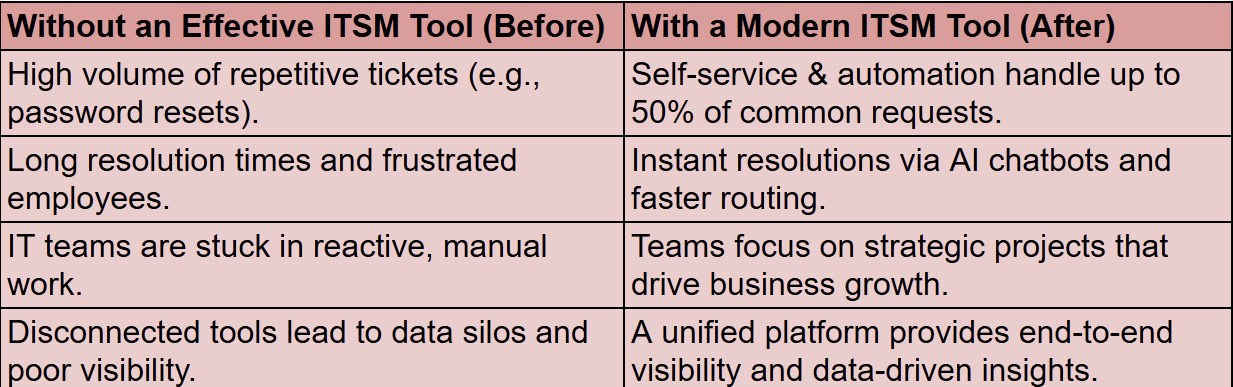
"AITSM is about shifting the conversation from cost-per-ticket to value-per-interaction. When you empower employees with immediate, AI-driven solutions directly in their workflow, you're not just solving a problem; you're fueling a more agile and productive enterprise." - Manish Sharma, Chief Revenue Officer, Rezolve.ai
Seeking greater efficiency, Investors Community Bank deployed Rezolve.ai within their MS Teams environment. The result was a stunning 50% quarter-over-quarter reduction in ticket volumes. Within the first three months, the AI was already auto-resolving 34% of all incoming issues, freeing up IT staff to focus on strategic banking initiatives.
With so many ITSM tools available, it’s essential to compare them based on your specific needs. Try our ITSM Product Comparison Tool to easily evaluate the best options for your business.
How to Use This Guide
To get the most out of this list:
- Define Your Needs – Identify must-have capabilities (e.g., AI-driven automation, ITIL alignment, multi-channel support).
- Match Features to Pain Points – Focus on tools that directly address your service bottlenecks.
- Consider Scalability – Choose a platform that will still serve your needs 3–5 years from now.
- Test Before You Commit – Use demos and trials to validate usability and ROI.
Top 20 IT Service Management Tools (ITSM Tools) in 2026
1. Rezolve.ai
Rezolve.ai is the next generation of ITSM tools, using the power of Generative AI to transform support team into AITSM heroes. Its GenAI SideKick significantly increases staff productivity—often by up to 5%. Rezolve.ai seamlessly integrates with Microsoft Teams, reshaping the IT service management landscape and sparking a revolution that goes beyond traditional solutions. It transforms into a critical asset for forward-thinking businesses, unlocking the entire range of company knowledge and pioneering digital dexterity for game-changing commercial results.
The tedious process of submitting tickets and impatiently waiting for responses is no longer necessary, thanks to the Rezolve.ai ITSM tool. This streamlined support process boosts employee satisfaction and equips support agents to tackle more complicated situations, boosting productivity and efficiency throughout the organization. By integrating natively with Microsoft Teams, It eliminates traditional ticket backlogs while enabling support teams to deliver resolutions up to five times faster.
The AI-powered SideKick functionality provides instant access to organizational knowledge, intelligently automates routine tasks, and enhances both employee satisfaction and IT productivity - all within existing collaboration workflows.
🎥 Experience Rezolve.ai's Agentic Sidekick 3.0 in Action!
Key Features
- GenAI-enabled Agile Knowledge Management
- Sleek MS Teams Interface
- No-code Automation Studio
- GenAI ITSM
- GenAI Sidekick Chatbot
- Human-in-the-loop Live Chat
- Conversational Incident Management
- Conversational Ticketing System
- Conversational Service Requests and Catalog
- Automated SLA and Tracking Report
- Multi-Channel Support
- MS Teams Accessible Change Management
- Unique Desktop Automation
Pros
- GenAI enabled chatbot for instant and personalized support
- Quick ticket resolution
- Right information at the right time
- User-friendly Interface
- Seamless reporting and metrics via MS Teams
.avif)
Cons
There is no separate service portal
Pricing
Contact the sales team for a quote.
2. Zendesk

Being one of the well-known ITSM tools, Zendesk combines employee self-service portals and multichannel ticketing in a single spot. With Zendesk, service desk employees can assist customers in various ways, including social media, live chat, email, phone, and more. Also, Zendesk enables IT and support teams to track issues, requests, changes, and assets effectively while delivering top-notch client support and employee assistance.
Key Features
- Robust helpdesk
- Zendesk live chat and messaging
- Knowledge base
- Ticketing system
- Reporting and analytics
- Community forums
Pros
- A platform that combines lead generating with customer service
- Chat, phone, email, and social media, all in one spot
- Provides several customization possibilities
- Comprehensive, robust reporting and analytics
- Effective integration with third-party applications and systems.
Cons
- Potentially high cost with convoluted pricing plans.
- Not the appropriate ticket management solution for ecommerce and small enterprises.
- Learning the software takes time and effort
- The user interface is not easy to customize
Pricing
- $19.00 per agent/month billed annually - Support Team (Foundational Support Only)
- $49.00 per agent/month billed annually - Suite Team
- $79.00 per agent/month billed annually - Suite Growth
3. ServiceNow

ServiceNow assists your team in locating, monitoring, and resolving high-impact events while increasing agent productivity. With ServiceNow, problems may be automatically categorized and routed to the appropriate team for resolution. Organizations may manage and maintain their IT infrastructure with the help of a ServiceNow cloud-hosted IT management platform. It not only manages the service desk, but it also offers more profound perceptions of occurrences and enterprise depreciation.
Because of its capacity for service-level management, you can also define business expectations in advance and see how your IT employees are performing regarding
Key Features
- Audit Management
- Business Continuity Management
- Continuous Authorization and Monitoring
- Operational Resilience
- Policy and Compliance Management
- Regulatory Change Management.
Pros
- Integration with Jira
- Flexibility in personalizing ITSM processes
- Unified platform for efficient issue tracking and resolution.
Cons
- Non-technical consumers' perceived level of complexity.
- Licensing fees might rise with add-ons.
- Additional plugins may be required for advanced ITSM functionalities.
Pricing
Contact the sales team to receive a detailed price
4. BMC Helix

BMC Helix is a robust, human-focused ITSM solution that uses cutting-edge and developing technologies like artificial intelligence and machine learning. Organizations may easily design and customize the system to deliver reports and resolve IT-related issues using BMC ITSM software. BMC ITSM offers tools for collaboration that let IT employees cooperate to find solutions for problems more quickly.
Key Features
- Change Request Management
- Impact Analysis
- Incident Management
- Knowledge base
- Release and asset management
- BMC Helix Multi-Cloud Service Management
Pros
- Offers a complete suite of tools covering incident, problem, change, asset, service level, and knowledge management
- Automated process of identifying, categorizing, and resolving incidents
- Reduce service disruption
- Facilitates problem management, helping to identify and address the root causes of recurring issues.
Cons
- High upfront and ongoing costs.
- Implementation might be time-intensive.
- Complexity may necessitate specialized administrative expertise.
Pricing
Contact sales team for pricing details
5. Ivanti

As a modern ITSM tool, Ivanti automatically locates addresses and secures all devices. The three-tiered cloud-optimized ITSM solution automates workflows and procedures by removing time-consuming, expensive manual chores, increasing productivity, and maximizing ROI, compliance, and security. Ivanti's ITSM solution starts with basic incident management to handle incoming ticket requests, then adds an intermediate tier to handle change and configuration management for the IT service desk and ITOps, and finally, a comprehensive tier to add more management, such as service level, financial, portfolio, and project management, among other things.
Key Features
- Smart service portal
- Centralized dashboard
- Mobile accessibility
- Automation and customize workflow
- Automated service level agreement (SLA)
- Effective knowledge management
Pros
- Boost work efficiency
- Save IT support teams time
- Facilitate seamless communication
- Elevate team work
- Automation of repetitive tasks
- Flexible and customizable
Cons
- The initial setup and configuration might be complicated
- Hefty licensing and maintenance fees
- Users may experience a learning curve
- Limited customization
- Dependence on infrastructure
Pricing
Reach out to sales team for subscription price
6. Atlassian’s Jira Service Management System

Atlassian's Jira service management system, one of the best IT service management (ITSM automation tool) options, enables different corporate departments, from IT to HR, to set up a service desk and manage user requests. Jira provides a no-code automation engine that enables businesses to quickly and easily automate any task or process. It enables employees to use an internal self-service website to obtain answers to their straightforward problems. It is the best option because it will assist your business in tracking, managing, and resolving client inquiries across all departments.
Key Features
- Change management
- Risk assessment
- Workflow approvals
- Easy automation
- Deployment tracking
- Change plans
- Change calendar
Pros
- Integration with Jira
- Flexibility in tailoring ITSM processes
- Effective issue tracking and resolution.
Cons
- Difficult for users to adapt to because of its steep learning curve.
- Limited Out-of-the-Box features
- Scaling for larger organizations may provide issues.
- Working with some third-party technologies may necessitate extra work
- Resource-intensive
Pricing
- Free Plan
- Standard $8.15 per user ($81.50 monthly total)
- Premium $16 per user ($160 monthly total)
7. Freshservice

A user-friendly, easy-to-configure cloud-based IT service desk solution, the Freshservice ITSM automation tool aids businesses in automating IT and other business operations. Freshservice has an app for mobile service desks, multi-channel assistance, and gamification features. Integrate service management onto a single platform to improve time to resolution, cut costs, and increase visibility. Being a modern ITSM tool, Freshservice guarantees a seamless employee experience by delivering powerful automation and no-code workflows that eliminate time-consuming manual processes and increase service effectiveness.
Key Features
- Change request management
- Automated workflows
- Change calendar
- Risk assessment
- Approvals and notifications
- Impact analysis
Pros
- Freshservice ITSM has a user-friendly and intuitive UI
- A quick setup allows for speedier deployment
- Robust automation features simplify repetitive activities and increase efficiency
- Adaptable to both small businesses and huge corporations
- Mobile-friendly interfaces allow users and IT staff to access resources while on the go
- A comprehensive asset management solution for tracking IT equipment.
Cons
- Some businesses may struggle to manage a high number of assets
- The free plan's automation features may be limited
- Advanced integration with artificial intelligence or machine learning may be limited
- Meeting extremely particular client needs may necessitate additional workarounds
- Limited offline capability is available for users in areas with intermittent internet connectivity.
Pricing
Get in touch with sales for pricing information
8. TOPdesk

The ITSM tool from TOPdesk makes sharing knowledge simple, responding to customer inquiries, and troubleshooting issues by bringing your IT services under one roof. It is an all-in-one ITSM platform streamlining workflows, IT assets, and customer service. Users can also collaborate on work with specialized service desk representatives. The service can manage IT department workloads and provide reports for all KPIs. The solution has a tone of features and will synergistically work with ITIL.
Key Features
- Efficient incident management
- Service request management
- Problem management
- Change management
- Centralized Knowledge Management
- User-friendly self-service portals
- Asset management
- Service level management
- Automation and workflow
- Mobile accessibility
- Seamless integration capabilities
Pros
- Provides an intuitive and user-friendly interface for simplicity of usage
- Comprehensive ITSM functionality
- Enables the effective capture, tracking, and resolution of IT incidents
- Flexible service request management
- Identifies and tackles the root causes of problems proactively
Cons
- Creating highly customized or sophisticated reports might be difficult
- Some businesses may find that the service desk capabilities do not entirely meet their needs
- Scalability can be problematic in complicated IT infrastructures
- Some consumers may find the pricing structure less straightforward or tailored to their individual requirements
- Struggle to manage a high number of assets.
Pricing
Connect with sales team for details
9. Cherwell
Cherwell helps organizations to optimize their IT processes and provide superior service due to its powerful features and user-friendly interface. The ITSM platform has many functionalities, including asset management, knowledge management, problem-solving, change management, and incident management. Thanks to Cherwell's adaptable workflows and automation features, organizations may customize their ITSM procedures to meet their specific needs. Organizations may increase their productivity, boost customer happiness, and promote overall operational excellence in the delivery of IT services by utilizing Cherwell.
Key Features
- Effectively capture, track, and manage IT incidents
- Streamline the procedure by which users request IT services
- Change management
- Problem management
- Knowledge management
- Maintain a complete inventory of IT assets
- Service level management
Pros
- Maintains a comprehensive database of configuration elements and their relationship
- Allows for more effective management and coordination of software release
- Defines, monitors, and enforces service level agreements to ensure timely delivery
- Provides people with self-service choices via intuitive portals
- Provides multiple licensing options to meet the demands of varied organizations
- Scalable and adaptable to small and large businesses.
Cons
- Large-scale businesses may find certain advanced features lacking
- Stable internet connectivity is critical for peak system performance
- Some businesses may find that the service desk capabilities do not entirely meet their needs
- Users may find the pricing structure less transparent or flexible to their individual requirements
Pricing
Starting Price: USD 189.00/month
10. SolarWinds Service Desk

SolarWinds Service Desk allows organizations to improve their incident, problem, and change management procedures while streamlining their workflows. SolarWinds ITSM tool assists businesses in providing high-quality IT services while maximizing productivity and customer happiness thanks to its user-friendly interface and automation features.
Key Features
- Knowledge base
- Change management
- Asset management
- SLA management
- Mobile accessible
Pros
- Sophisticated ticketing system that simplifies issue tracking and resolution
- The platform's interface is intuitive and simple to use
- Automates repetitive processes
- Integrates well with other tools and systems to improve overall functionality.
- Self-service knowledge base that allows users to store and share information.
Cons
- Some users may find the SolarWinds Service Desk cost to be quite high when compared to comparable options
- Users may encounter a learning curve, especially when introducing complex functions
- Limitations on customization
- Reporting possibilities might be limited
Pricing
Starts at $39/user/month
11. SysAid

SysAid streamlines IT service delivery, fosters cooperation, and boosts operational effectiveness thanks to its user-friendly interface and strong automation capabilities. Several functions, including incident, problem, asset, and knowledge management, are available on the flexible ITSM tool SysAid.
Key Features
- Asset management
- Incident management
- Service automation
- Seamless integration
- Knowledge management
- Change management
Pros
- Robust asset management
- User-friendly interface
- Comprehensive ITSM
- Automates routine tasks and processes,
- Elevates efficiency and minimize manual workload
- Users can log incidents and service requests
Cons
- Customization complexness
- The learning curve for new users
- Limited scalability for large-scale companies
- Reliance on internet connectivity
- Cost considerations
- There are limitations to mobile apps
- Some features of release management may be less robust
Pricing
Contact sales team for Sysaid pricing details
12. ProProfs Help Desk

ProProfs Help Desk helps organizations in capturing IT issues and requests via multiple channels, including email, help center, live chat, web forms, and more. The best aspect is that ProProfs enables ITSM principles and practices without the normal ITSM tool complexity, allowing your firm to get started in minutes.
An intuitive employee self-service portal may elevate your organization's knowledge management to new heights.
Key Features
- Bug Tracking Help Desk
- Shared Inbox Software
- Simple Issue Tracker
- Ticketing System
- Customer Email Management
Pros
- IT tickets and issues are automatically sent to relevant agents and teams
- Develop an internal knowledge base to reduce ticket volume
- Share feedback surveys, such as CSAT and NPS, with end users
- Chatbots to help users even when your workforce is unavailable
Cons
- Lacks seamless integration options
- Not a full-fledged ITSM tool
- Old-fashioned reporting functionality
Pricing
Reach out to sales team for product pricing
13. InvGate Service Management
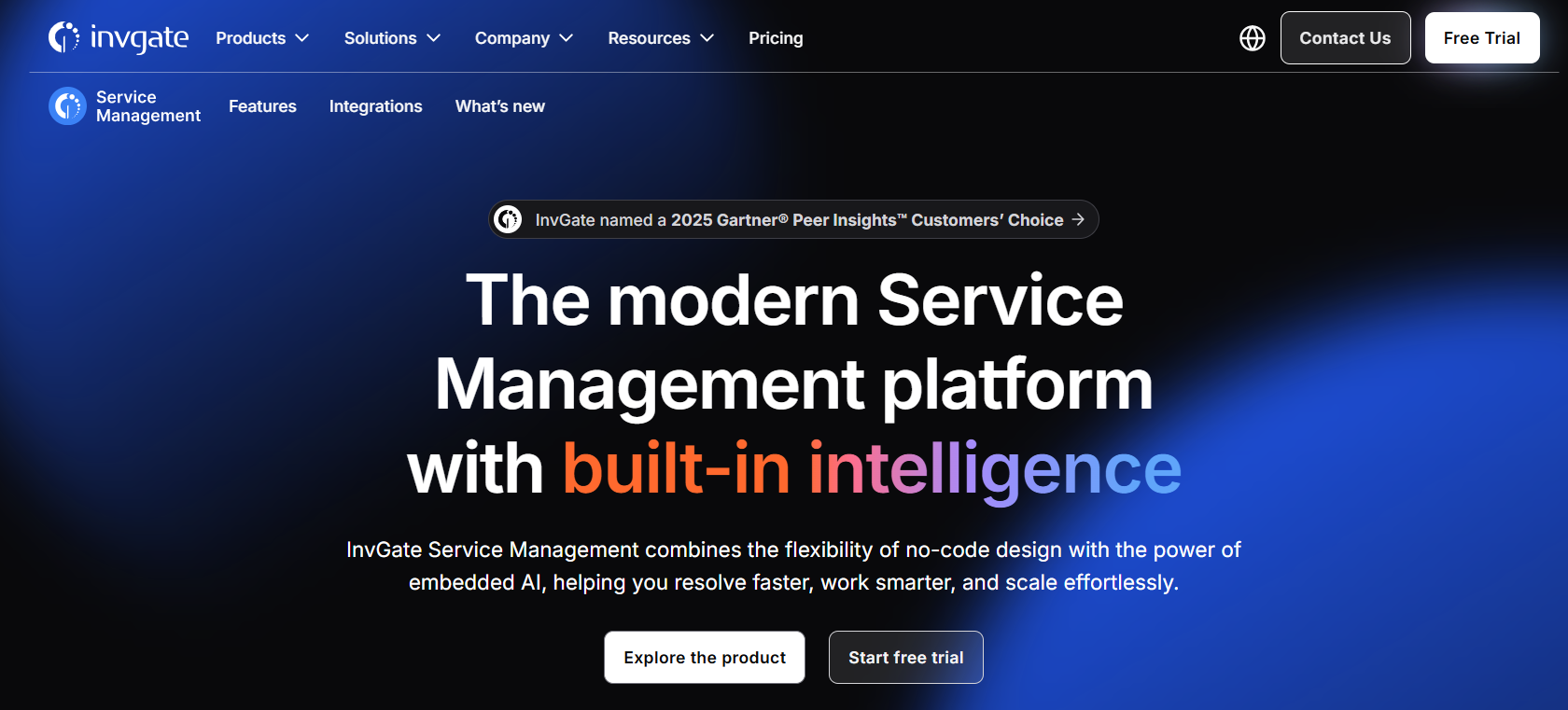
InvGate Service Management helps businesses organize and automate their service offering. Designed from an ESM perspective, its visual workflow builder (along with its pre-built templates) makes it easier to automate cross-departmental processes that include IT, HR, Finances, and more.
Furthermore, it comes packed with 10+ AI-powered capabilities that help teams improve their communications, speed up ticket onboarding times, spot major incidents, create knowledge articles and more. All capabilities are available for cloud and on- premise clients in all tiers.
Key Features
- No-code visual workflow builder.
- Native integrations with Asset Management tools, Microsoft Teams, and more.
- AI-powered capabilities.
- Customizable dashboards and reports.
- Ticket, Incident, Problem, and Service Level Management.
Pros
- Flexibiliity and ease of use.
- ITIL- ready functionalities
- Scalability
Cons
- Lacks project management.
- Communication integrations could be expanded.
Pricing
- Starts at $17/agent/month.
- 30-day free trial available.
14. ManageEngine ServiceDesk Plus

ManageEngine ServiceDesk Plus offers a wide range of common features; with its intuitive interface and automation capabilities, ManageEngine ServiceDesk Plus helps organizations streamline their IT service operations and enhance customer satisfaction.
Key Features
- Incident management
- Asset management
- Problem management
- Change management
- Service catalog
- Project management
Pros
- End customers may easily track the status of their requests using seamless ticket logging
- An agent-based system provides extensive feedback
- Manage both end-user help tickets and larger projects, including efficient progress and milestone tracking
- Users are automatically imported from Active Directory to ensure timely updates
Cons
- Limited reporting
- Ticket template fields are not consistently enforced
- Several crashes have been observed, requiring attention to enhance system stability
- Frequent update requirement
- The clarity and accuracy of certain documentation elements may be improved for user guidance.
Pricing
- Standard: $10.00 (On-Premise) starting price per month
- Professional : $21.00 (On-Premise) starting price per month
- Enterprise: $50.00 (On-Premise) starting price per month
15. Microsoft System Centre Service

Microsoft System Centre Service is An enterprise-level ITSM tool that offers a uniform platform for managing incidents, problems, modifications, and assets. It connects with other Microsoft technologies, enabling businesses to use their current tools and infrastructure to provide effective and efficient IT services.
Key Features
- Incident management
- Problem management
- Change management
- Configuration management
- Asset management
- Service level management
- Knowledge management
- Self-Service portal
- Automation and orchestration
Pros
- Comprehensive ITSM suite
- Compliance management
- Integration with other Microsoft products
- Unified management interface
- Regular updates and improvements
- Extensive documentation
Cons
- Initial setup complexity
- Time-consuming configuration
- Not easy to use
- Resource-intensive
- High licensing costs
- Limited support for non-Microsoft environments
- Reliance on Microsoft ecosystem
Pricing
Reach out to sales department for price inquiry
16. Hornbill

Hornbill is renowned ITSM tool for its cutting-edge and approachable user interface for managing IT service operations. It offers a comprehensive set of features to enhance service delivery and improve customer satisfaction.
Key Features
- Problem management
- Change management
- Asset management
- Service management
- Ticketing system
Pros
- Ease of set up
- Customizable
- Empowers organizations to self-sufficiency
- Allows for in-house building, editing, and system tweaks
- Reduces reliance on other businesses or IT teams
- Promotes flexibility and agility in system administration
- Quick and autonomous responses to changing needs.
Cons
- Empowers organizations to self-sufficiency
- Allows for in-house building, editing, and system tweaks
- Reduces reliance on other businesses or IT teams
- Promotes flexibility and agility in system administration
- Quick and autonomous responses to changing needs.
Pricing
Get in touch with the sales for subscription price
17. Agiloft

Agiloft provides a highly adaptable ITSM tool that enables organizations to customize their service management procedures to meet their unique requirements. Agiloft allows organizations to optimize their service operations and boost efficiency thanks to its strong workflow automation capabilities and wide range of integration options.
Key Features
- Access controls/permissions
- Activity dashboard and tracking
- Alerts/escalation and notification
- Approval process control
- Asset tracking and trail
- Audit trail and management
- Automated routing
- Availability Management
Pros
- Highly configurable to fit specific company requirements
- Scales well to meet rising corporate needs
- Provides extensive automation features for efficient workflow
- Integrate seamlessly with a variety of third-party applications.
- An intuitive UI for simplicity of use
- Covers a broad variety of ITSM functions
- Offers thorough and analytical reporting tools
Cons
- High configurability can increase complexity
- Users who are new to the system will face a learning curve
- Licensing fees may be relatively high
- May necessitate large system resources
- Cloud-based services may experience connectivity challenges, limiting their out-of-the-box functionality
- Integration Challenges
- Occasional problems occur with software updates or upgrades.
Pricing
Contact Agiloft’s sales team for details
18. EasyVista

EasyVista is an intuitive and user-friendly ITSM tool that provides outstanding employee experiences. EasyVista streamlines IT service delivery and equips organizations to boost employee satisfaction.
Key Features
- Incident management
- Problem management
- Change management
- Request fulfillment
- Service level management (SLM)
- Knowledge management
- Service asset & configuration management
Pros
- Allows for quick attachment of quotes, screenshots, and invoices to closed work orders
- Provides a clear record of work completion for easy reference
- Monitoring team progress allows for more informed decision-making
- Assists in evaluating employee performance and determining pay grades and promotions
- Addressing client demands promotes internal cohesion within the university
- Allows for the efficient allocation of work among staff
- Timely and coordinated response.
Cons
- Allows for easy modification without requiring considerable technical support
- Non-technical team members can independently resolve interface issues
- Simplifies fieldwork by providing a mobile app for resolving work orders
- Increases flexibility by giving access via cell phone
Pricing
Contact sales team for detailed pricing
19. Alemba

Alemba allows organizations to simplify their service management procedures and promote operational excellence because of its emphasis on flexibility and usability.
Key Features
- Data secure ITSM
- Request management
- Incident management
- Change management
- Resource management
- Knowledge management
- Workflow management
Pros
- Easy to use
- Simplicity
- Smart workflow design and integrated solution
- Manage service processes.
- Manage pools and automate services.
Cons
- It may be difficult to manage complex configurations and setups.
- Initial setup may necessitate technical skill and be time-consuming.
- Occasionally, issues may develop during software updates or upgrades.
- Limitations in terms of resolution speed or efficacy.
20. SuperOps.ai

SuperOps.ai cloud-based ITSM tool that helps technicians deliver exceptional IT service using modern ticketing. SuperOps provides powerful workflow automation and proactively fixes and manages assets.
Key Features
- Incident management
- Service request management
- Problem management
- Change management
- Asset management
- Knowledge management
- SLA management
- Self-Service portal
- Automation and workflow
Pros
- Comprehensive ITSM functionality
- User-friendly interface
- Seamless incident tracking and resolution
- Streamlined service request management
- Proactive problem identification and resolution
- Controlled and effective change management
- Robust asset tracking and management
- Knowledge base for quick issue resolution
Cons
- Complexness in configuration
- Integration challenges with current software systems
- Possibility for scalability issues in large enterprises
- Constant updates may require adaptation
- Limited out-of-the-box reporting options
- Cost considerations for small-scale businesses
- Dependency on vendor support for issue resolution
Pricing
Contact the sales team regarding pricing
Annexure -
What is ITSM?
Information Technology Service Management (ITSM) is a set of tools, operations, and policies that handle and deliver IT services to organizations. ITSM integrates IT services with business goals, enhances efficiency and effectiveness, and ensures high-quality IT service delivery. It includes operations like incident management, problem management, change management, service request management, and asset management. ITSM aims to improve IT service delivery, increase customer happiness, and increase the value of IT inside an organization. Organizations can streamline their IT processes, increase service levels, and align IT activities with business objectives using ITSM concepts.
Top Benefits of ITSM Tools
Deploying best ITSM practices and using IT Service Management automation tools can bring several benefits to organizations. The key benefits of ITSM include:
- Improved IT Support and Service Delivery
Organizations can deliver IT services with ITSM in a structured and consistent manner. It aids in process definition and documentation, the creation of service level agreements (SLAs), and providing precise instructions for dealing with incidents, issues, and modifications. This results in the delivery of more dependable and efficient services, increasing client satisfaction. - Increased Employee Productivity
When you implement the right ITSM tool at your organization, it encourages the automation of repetitive and time consuming IT tasks, including password resets, software installations, incident tracking, ticket routing, and service request fulfillment etc. Organizations can save time and eliminate human error by automating these processes, freeing up IT support agent to work on more important and strategic projects. This increased efficiency leads to greater productivity and cost reductions that result from this increased efficiency. - Better IT Governance
For better IT governance, an efficient and automated ITSM tool provides a framework for governance and control over IT services. Organizations can use it to manage risks related to IT operations, develop and enforce policies, and assure compliance with rules and standards. Organizations may reduce possible risks and maintain an IT environment that is stable and secure by putting in place the right controls and governance processes. - Seamless Internal Collaboration and Communication
An automated ITSM tool encourages communication collaboration between various IT teams and departments. It eases the sharing of information, best practices, and, knowledge leading to improved problem-solving and coordination. - Continuous Improvement
ITSM automation tool emphasizes the concept of continual service improvement (CSI). It encourages organizations to regularly assess their IT services, identify areas for improvement, and implement changes to enhance performance and efficiency. Through CSI, organizations can adapt to changing business requirements, stay competitive, and deliver increasing value over time. - Enhanced Employee Experience and Satisfaction
Organizations can offer better employee experiences by implementing ITSM automation tools. Understanding and satisfying employees’ demands, controlling expectations, and efficiently resolving problems are the main focuses of ITSM. This results in improved customer satisfaction and a good relationship with stakeholders. - Effective Change Management
A modern ITSM tool emphasizes proper change management processes, ensuring that changes to IT systems and services are well-planned, tested, and implemented in a controlled manner. This minimizes the risks associated with changes and reduces the impact of potential disruptions, thus increasing overall system stability.
- Improved Incident and Problem Management
Structured methods for incident and problem management are provided by ITSM frameworks. They support IT teams in systematically identifying, prioritizing, and resolving incidents and problems. As a result, incidents are resolved more quickly, there is less downtime, and recurring issues are proactively identified and fixed. - Scalability and Flexibility
Frameworks for ITSM tools are created to be scalable and flexible to meet the needs of various organizational types and sizes. They can adapt to changes and expansion in user needs, IT services, and infrastructure. Additionally, ITSM gives enterprises the freedom to interact with different frameworks and technologies, enabling them to take advantage of new trends and developments.

Key Benefits of Top ITSM Tools
- Improved Incident and Problem Management: Modern ITSM tools feature advanced capabilities for categorizing, prioritizing, and resolving incidents and problems. This leads to faster resolution times, reduced downtime, and proactive identification of recurring issues.
- Automated Change Management: Automation simplifies change management processes, ensuring that changes are implemented smoothly and with minimal disruption. This enhances system stability and reduces the risk of potential disruptions.
- Scalability and Flexibility: The best ITSM tools are designed to scale with your organization's needs and adapt to changes in IT infrastructure. This flexibility allows you to integrate new technologies and expand your IT capabilities as your business grows.
- Enhanced Employee Experience: By leveraging AI and machine learning, ITSM tools offer personalized support and self-service options. Employees benefit from quicker resolutions and a more intuitive support experience, which boosts overall satisfaction.
Key Considerations Before Choosing an ITSM Tool in 2026
- Explainability & Trust – Ensure AI decisions are transparent and auditable.
- Multi-Agent AI Capability – Look for platforms that use specialized AI agents for different functions.
- Employee-Centric Design – Opt for conversational-first platforms that meet employees where they work.
- Total Cost of Ownership (TCO) – Consider license, integration, training, and change management costs.
Top Features of An Effective IT Service Management Tool
Some of the features are mentioned below.
1. AITSM, Automation and Orchestration
The dynamic combo of automation and orchestration revolutionizes IT processes and increases the productivity of IT professionals and support team. With an ITSM automation tool, time-consuming IT tasks and repetitive workflows become active, when certain circumstances or events occur, whereas orchestration tools coordinate a symphony of operations across numerous systems or processes.
An AITSM tool has an infinite capacity to transform a wide range of procedures such as:
- GenAI-enabled Agile Knowledge Management
GenAI-enabled Agile Knowledge Management is more than just a repository; it's a robust knowledge base that empowers your support team to become IT superheroes. By leveraging the power of GenAI, this knowledge management often acquires information from user ticket histories, allowing your support professionals to fix issues quickly and effectively.
With the additional strength of knowledge gap analysis, this feature assures that the database you have is not just strong, but also extremely accurate.
- Incident Management
Based on specified standards, incidents are automatically categorized and prioritized, ensuring urgent problems receive quick attention.
- Problem management
ITSM automation tool identifies patterns and trends in event data, enabling preemptive actions to address future issues before they cause havoc.
- Change Management
As automation takes control, the notifications and approval workflows are simplified, accelerating the change management procedure.
-Service Requests
Through automation, routine service requests like software installations and password resets are quickly handled, freeing up valuable IT workers for more important activities.
-Asset management
IT assets are carefully inspected, and alerts are sent out when maintenance or updates are necessary. This guarantees top performance and limits unpleasant downtime.
2. Personalization and Effective IT Support
In order to deliver efficient and personalized IT support, numerous organizations are embracing modern ITSM solutions that incorporate GenAI-enabled chatbots, AI, and machine learning. These modern approaches not only provide personalized recommendations and solutions but also prioritize the needs and experiences of employees.
By gathering employee feedback, tailored IT solutions are created to cater to various employee groups. Moreover, self-help methods like knowledge bases, self-service portals, and AI-powered chatbots are being employed, empowering employees to independently resolve IT issues and reducing the dependence on IT support agents or technicians. The focus is empowering employees and enhancing their IT experience through innovative technologies.
3. ITSM Operations Redesign Using Data-Driven Insights
Organizations may make informed decisions about their IT operations by implementing data-driven techniques in ITSM. Organizations can find patterns and trends that aid in optimizing IT systems and processes by collecting and analyzing data on IT performance.
4. Continuous Digital Transformation Using ESM
Prioritizing the entire business needs when managing IT tickets and services is a need of the enterprise service management (ESM) strategy. Organizations can improve their IT operations and unleash significant commercial value by using ESM as a fundamental platform for digital transformation. This strategy propels the ongoing development of IT capabilities and relates them to the larger organizational goals.
5. The Growing Generative AI
The field of IT service management (ITSM) has seen an increase in the use of GenAI and machine learning. By automating operations, identifying data patterns, and providing actionable recommendations, these cutting-edge solutions do wonders for the efficiency of IT-related tasks and processes. For instance, GenAI Sidekick chatbots integrated with IT service desks or helpdesks may efficiently answer employee questions and manage IT support requests. AI and machine learning algorithms can anticipate and avoid issues before they arise, resulting in a more seamless IT experience.
6. Streamlined Operations through Seamless Integration
End-to-end IT systems and process integration are top priorities for organizations today to increase productivity and reduce the possibility of mistakes or delays. Several aspects of this integration may be included, such as integrating various IT systems and business processes within the organization.
Start Delivering Better, More Efficient IT Support with Rezolve.ai's ITSM
Amazing Statistics About ITSM Tools
- According to the State of Service Management report's findings, many organizations have adopted or are considering using ITSM capabilities outside the IT sector. About 57% of organizations have started developing strategies in this approach, and another 14% intend to increase their service management capacity outside of IT. Only 21% of organizations don't have any plans in this field. It's interesting to note in the research that both small and large organizations are more likely to be well along in putting their service management plans into practice.
- Govloop estimates that the federal government spends a minimum of $90 billion annually on IT. The federal government spent $96 billion on IT in 2018, while state and municipal governments spent $103 billion. Notably, the existing administration passed the Modernizing Government Technology (MGT) Act in the same year. It aimed to provide funding to federal agencies to update legacy IT systems and improve service delivery to citizens. This act aligns with the goals of ITSM, which include streamlining and improving IT service delivery.
- According to Abdalslam, approximately 48% of organizations indicate satisfaction with their ITSM skills, rating them as "great" or "good." Another 27% claim to be moving forward and "getting there." However, 22% of organizations admit that their ITSM capabilities must be strengthened. A lack of support from senior management is cited as the main difficulty by 26% of organizations when it comes to barriers to ITSM success. Additionally, achieving the ideal balance between ITSM and other priorities is challenging for 17% of organizations. In addition, 11% of organizations struggle to find and keep qualified ITSM employees.
- According to Forrester Research, 59% of organizations have already deployed ITSM solutions or aim to do so soon to improve the customer experience.
- In late 2021, Freshworks performed a self-service study and found that organizations still had trouble accommodating the preferences and talents of their workforce. Only 20% of businesses claimed that their IT self-service initiatives had generated the expected return on investment (ROI). About 30% of businesses believed that the success of their self-service initiatives was "just good enough". About 19% of respondents said that while their self-service initiatives were not successful, they were nonetheless controllable. A further 2% of organizations had completely given up on their self-service projects, while 10% acknowledged the need to review and improve their self-service skills. Interestingly, 13% of businesses still don't provide employees with access to an IT self-service portal.
What is an Example of ITSM?
A real-world scenario where IT service management (ITSM) was used is highlighted below:
1. Incident Management in Software Companies
Consider that you are employed by a software company that creates and markets a well-liked customer relationship management (CRM) program. Your ITSM processes are utilized in the manners listed below:
- Incident Reporting : Your CRM software's users occasionally encounter problems, like login failures or sync issues with their data. They notify an assigned ITSM portal or helpdesk system when these problems occur. The first step in ITSM is this.
- Incident Logging : When an incident is reported, it is recorded in the ITSM system, creating a record that contains information like the user's contact information, a description of the issue, and the issue's priority level.
For example, a major issue affecting many users might be given top priority. - Incident Categorization : Depending on the type of incident, the ITSM team assigns a category to it. Examples of incident types include "login issues," "data synchronization problems," and "software crashes." This helps organizations in spotting patterns and recurring issues.
- Incident Assignment : The incident is assigned to the right IT technician or support agent based on the priority and type of the incident. An authority on authentication systems might be given a critical login problem, for instance.
- Resolution of the incident : The assigned technician looks into the problem, establishes its underlying causes, and attempts to fix it. They adhere to predefined guidelines, checklists, or knowledge-base articles to hasten the resolution process. For instance, they might apply a patch or suggest a workaround if it's a known bug.
- Communication : The ITSM system keeps everyone updated throughout the incident resolution process. It automatically notifies the user who reported the incident of its status and expected resolution time.
- Incident Closure : The IT support agents or technician updates the ITSM system to reflect the incident's closure once the problem has been fixed. Users receive a notification that the issue has been fixed.
- Post-Incident Review : ITSM doesn't end with the resolution of an incident. The IT team then performs a post-incident review. They investigate the root of the problem, the steps taken to fix it, and whether there are any safeguards against reoccurring problems. The purpose of this data is to improve the services continuously.
In this case, ITSM is a structured method of handling incidents involving the CRM application. It guarantees that problems are dealt with effectively, that user communication is maintained, and that lessons learned are applied over time to improve the quality of IT services.
What is the Difference Between ITIL and ITSM?
In the world of information technology, ITSM (IT Service Management) and ITIL (Information Technology Infrastructure Library) are related but different concepts.
Designing, delivering, managing, and improving IT services to meet business needs is known as ITSM. It is comparable to an IT organization's overall strategy. As reported by Axios Systems, more than 61% of organizations have implemented ITSM practices to improve IT service delivery.
On the other hand, ITIL is a particular framework within ITSM. It offers a set of best practices and guidelines for various IT service management processes, including incident management, ticket management, problem management, and service desk change management. For successfully implementing ITSM, ITIL functions as a comprehensive instruction manual.
In short, consider ITSM as the overarching strategy and ITIL as the specific road map for assisting organizations in achieving their IT service management objectives. Both are necessary for the efficient and instant delivery of IT support and services.
Revolutionize Your IT Support and Operations with Rezolve.ai ITSM Tool. Schedule a Demo Now
Key Takeaways (TL;DR)
- AI is the New Standard: The best ITSM tools for 2026 leverage Generative AI and machine learning to automate tasks, provide instant support, and offer data-driven insights.
- Employee Experience is Key: Modern ITSM focuses on meeting employees where they already work (e.g., Microsoft Teams, Slack) to provide a seamless and intuitive support experience.
- Look Beyond Ticketing: Top-tier tools offer comprehensive features, including robust asset management, automated change management, and no-code workflow builders.
- Scalability Matters: Choose a solution that can grow with your organization and integrate easily with your existing technology stack.
- Rezolve.ai's Advantage: By embedding a GenAI Sidekick in MS Teams, Rezolve.ai offers a unique, conversation-first approach that significantly reduces resolution times and boosts productivity.
Conclusion
IT service management (ITSM) remains an ever-evolving technology organizations employ to manage their IT services. There are several different ITSM tools accessible in 2023, each with a special set of features and skills. A modern ITSM tool can enable employees to perform at their highest level, enhancing customer satisfaction and increasing the likelihood that they will make a purchase. As a result, it's crucial to consider and investigate your options carefully.
ITSM tools that are automated and integrated are indeed the future of employee support. You must invest money in ITSM solutions that are scalable, simple to use, and capable of meeting your current and future needs.
FAQs
1. What are ITSM tools?
ITSM tools are software programs created to help businesses, particularly IT service providers, manage the provision of IT services, whether to internal users or external customers.
2. What is an ITSM Workflow?
A workflow for ITSM (IT Service Management) serves as a blueprint for delivering, administering, and enhancing IT services within a company. These processes make sure that IT services are consistently provided, in line with business requirements, and uphold accepted efficiency and quality standards.
ITSM workflows include a variety of IT operations, such as incident management, change management, problem management, and more. Each has its own distinct set of actions and procedures that are intended to accomplish particular goals and uphold the dependability and performance of IT services.
3. What are the 5 stages of ITSM?
An ITIL service lifecycle administrative IT framework was created to digitize IT services and guarantee smooth operations. Service Strategy, Service Design, Service Transition, Service Operations, and Continuous Service Improvement are the five steps that make up this IT service model.
4. How do I choose an ITSM tool?
- Analyze the search criteria to limit your results
- The market has a wide range of ITSM tools to choose from
- Use the knowledge of the ITSM Analyst as a guide
- Analyze the ITSM Tool's essential features
- Define the tool's dependability
- Find a trustworthy source
5. What is the best ITSM tool?
Rezolve.ai is a GenAI-powered IT service management (ITSM) tool that helps businesses provide the right IT support and service via MS Teams. It offers a variety of features, such as GenAI chatbot, easy change management, an agile knowledge base, a self-service portal, an invisible ticketing system, in-built live chat, easy automation, analytics, and reporting etc. Rezolve.ai is simple to use and can be tailored to fit any organization's requirements. It is an excellent option for organizations of all sizes because it is also cost-effective and scalable.





.webp)




.jpg)

.png)








.png)