As technology evolves and works processes and plans enhance, organizations and their employees must adjust to these changes in knowledge, values, skills, and abilities. It's no secret that employee training is one of the best ways to enhance one's knowledge and abilities. Companies can enhance workplace performance and results by providing consistent, suitable training. Employee training indeed needs the right resources, time, and money. Before the pandemic, the corporate world used to give instructor-led training to their employees, which often took hours-long sessions. Since the global pandemic outbreak, regular 9-5 work culture and employee training have been thrown into a loop. Companies all over the world had to send employees to work remotely. Workplace training is still necessary because corporate employees constantly need new skills or information to perform better. So, here comes the million-dollar question - how can companies provide employee training in these challenging times? Do we have an effective method for training employees in this post-pandemic world? Yes, investing in a modern microlearning tool is the solution.
With microlearning tools, employees can accomplish one learning objective in a much shorter amount of time. As corporate learners, this bite-sized learning software allows employees to quickly fill the knowledge gaps in their learning and upscale their proficiency. If you make one wrong decision or make a U-turn, it can have a detrimental effect on your budget and employee training. Don't worry about it.
If you are looking for the industry’s leading microlearning tools, we have compiled a list of the top 20 microlearning solutions. Before we begin, let’s understand more about microlearning, its benefits and its importance in this post-pandemic world.

Microlearning: An Introduction
The concept of microlearning involves giving users bite-size chunks of information that do not require much time. Generally, a microlearning training session with clear objectives lasts three to five minutes. It allows managers to deliver training sessions through multimedia content like video, audio, podcasts, questions and answers, or interactive games. Microlearning greatly enhances employee performance, as learners attain concepts and skills when needed. Microlearning has several advantages, but its most significant advantage is that it can be integrated directly into your existing training program. Learning scientist and instructional designer Jiani Wu propose microlearning courses as a better way to retain information than textbooks (Source: EHS Daily Advisor).
Microlearning focuses on a specific subject or skill to ensure that the learner comprehends and remembers the concept. It is possible to carry these content packages around, they are quite useful, and they can be integrated into a wide range of training situations.
Why Prioritize Microlearning In Modern Workplace?
As you all know, we are living in a digital world, where we are used to checking our smartphones 5-10 times an hour. Thus, it's understandable why millennial employees choose shorter digital learning content when attention competition is getting even more fierce. As reported by Elucidat, the pandemic and lockdown have also resulted in Zoom fatigue, which has decreased average learning session times from 20 minutes to over 4 minutes. Today, corporate employees want to access eLearning courses while on the go, while eating breakfast, and in brief moments before meetings. Consider how to target such narrow windows of opportunity if you want your content to take off.

As reported by Psyche study, microlearning is based on a concept developed by German psychologist Hermann Ebbinghaus after his experiments on human memory. According to Ebbinghaus, people tend to forget new knowledge more quickly than old knowledge because they seldom retain information over time. It has been estimated that people only retain 21% of what they learn within a month, according to the Ebbinghaus’ ‘Forgetting Curve’ theory. Thus, if you are planning to provide workplace training to your remote and hybrid employees, traditional training methods like instructor-led or classroom training is not a viable solution. Investing in microlearning platforms often solves the problem of learning little and often. It is much more likely that learners will remember information if it is broken up into digestible pieces.
Microlearning Integrated Within Modern Service Desk
There was a time when employees preferred receiving training from a professional trainer who gave them only plain text followed by practical applications. But this traditional training method is no longer applicable today. Like every other learner, new hires in 2024 also seek to acquire new abilities in an exciting and participatory manner. Organizations can train their new joiners in specific skills using microlearning quickly and efficiently. It can be utilized by combining microlearning with the employee service desk that has been implemented within a company.
With technology like Generative AI, the modern employee service desks ensure that employees receive personalized and context-based support from their employer. Employees may easily ask inquiries, submit requests, and issue commands thanks to the use of GenAI-enabled conversational chatbots to automate several tedious tasks. You can add all required training materials to your business knowledge base and make them accessible to your employees at their convenience -when you use an AI-powered employee service desk to deliver microlearning services for employee training.
Top 20 Microlearning Tools For 2024 And Beyond
Listed below are the top 20 leading microlearning platforms for your organization to improve your remote and hybrid employees’ knowledge, skills, and productivity.
Let’s check at them one by one.
1. Rezolve.ai

Rezolve.ai is a Generative AI-enabled employee support and engagement solution integrated with Microsoft Teams that elevates employee experience by auto-resolving up to 65% of employee issues without any human support. Being a GenAI-enabled AITSM solution, Rezolve.ai offers a conversational microlearning system that can be accessed as a Microsoft Teams app.
By leveraging Generative AI algorithms, LLM and automation technologies, Rezolve.ai makes it easy to create and distribute microlearning modules that typically last between 3 to 7 minutes and can include text, images, gifs, and videos. Trainees can also take a quiz or a survey at the end of each micro-learning.
Employees can make use of the Rezolve.ai’s GenAI Sidekick chatbot that provides the right answer to the employees. The bot will also hand the queries off to a human support agent who can chat with the employee if necessary.
Key Features
- Offer personalized training to your remote and hybrid employees without hiring professional trainers for them
- Integrated with collaborative platforms like Slack and MS Teams which enable employees to get trained on the same platform they use for work every day. It enables your employees to use the newly acquired abilities in their work right away
- With Rezolve.ai, employees can retain most of the information given to them. It gets simpler for consumers to retain the things they've learnt over time as they receive limited content on a frequent basis
- Deliver employees with valuable reports and analytics to evaluate their progress and training sessions
- Enables your remote employees to interact live with subject matter experts if they run into any problems getting themselves trained
- With Rezolve.ai, managers can design and send tailored assignments to particular employees, based on their unique needs
Pros
- GenAI-enabled chatbots for employee support
- Supports HR service operations
- Integrates with Microsoft Teams, Slack
- Dynamic content for personalized learning experiences.
- GenAI-driven insights enhance engagement and retention.
- Real-time performance tracking for efficient assessment.
Cons
No self-service portal
Pricing
Contact sales team for detailed pricing
Ratings & Reviews
- G2.com Rating: 4.8/5
- Capterra Rating: 4.9/5
2. EdApp

Being a mobile-first LMS, EdApp, allows employers to create engaging and exciting microlearning content that lets employees retain information for a long time. With Ed App, managers or trainers can simply select the responsive template that best fits the organization's learning requirements, then fill it with interesting multimedia content like videos, words, photos etc. The user can access these learning materials regardless of their location, device or internet connection.
Key Features
- Mobile-first microlearning with a user-friendly interface.
- Rapid content creation and distribution capabilities.
- Social learning features for collaborative learning experiences.
- Analytics dashboard for tracking learner performance.
- Offline access to learning content for flexible training.
Pros
- User-friendly for beginners.
- Integrates with external tools.
- Regular feature updates
Cons
- Limited offline access affects accessibility.
- Customization options may be restricted.
- Compatibility issues with certain devices.
Pricing
- Free
- Do it yourself US $2.95 per active user/ month
- Managed US $2.95-$5.95 per user/ month
- Enterprise N/A
Ratings & Reviews
- G2.com Rating: 4.7/5
- Capterra Rating: 5/5
3. Yoobic

Yoobic is an all-in-one digital workplace tool that aims to offer the right training to your remote and hybrid workforce quickly and efficiently with engaging and interacting bit-sized courses – no matter where they are located. With the Yoobic microlearning platform, your employees can study while on the go and remember information more effectively. Managers may push information that is pertinent to each employee's specific needs and level of skill because they have real-time insight into each employee's development.
Key Features
- Gamified microlearning modules for engaging training.
- Video-based content for visual and interactive learning.
- User-friendly interface for easy navigation.
- Performance analytics for tracking individual and team progress.
- Mobile accessibility for anytime, anywhere learning.
Pros
- User-friendly interface for seamless navigation.
- Collaborative features enhance group learning experiences.
- Real-time feedback for continuous improvement.
Cons
- Limited advanced features for diverse requirements.
- Potential learning curve for new users.
- Integration challenges with existing systems.
Pricing
Reach out to sales team
Ratings & Reviews
- G2.com Rating: 4.6/5 (100+ reviews)
- Capterra Rating: 4.4/5 (67+ reviews)
4. SAP Litmos

SAP Litmos is one of the best workforce training programs that put your employees in a position to learn new skills and grow themselves. Being a modern learning management system (LM), SAP Litmos makes the development and implementation of the employee training program productive and concise. The overall process is designed to meet an employee's developmental needs, allowing you to consider both the needs of the person and the workforce. With SAP Litmos, online employee training and development is simpler than ever.
Key Features
- Scalable microlearning solutions for various organizational sizes.
- Robust analytics and reporting features for performance tracking.
- Integration capabilities with other enterprise systems.
- Responsive design for optimal viewing on different devices.
- Customizable content creation for tailored learning experiences.
Pros
- Scalable platform suitable for various organizational sizes.
- Robust reporting tools for comprehensive performance analysis.
- Integration capabilities with popular HR and CRM.
Cons
- Higher pricing may limit small businesses.
- Customization complexity for specific needs.
- Occasional system glitches impacting user experience.
Pricing
Contact sales department
Ratings & Reviews
- G2.com Rating: 4.2/5
- Capterra Rating: 4.2/5
5. Docebo

Docebo is an AI-powered learning management system that focuses on upskilling and reskilling your employees with automated, personalized learning modules that adapt on the go to match your company's demands and your employees' learning requirements. Employees can capture, upload, and share content through their mobile app, thus building a social knowledge library accessible from their mobile devices.
Key Features
- AI-powered microlearning platform for personalized content delivery.
- Social learning features for collaborative knowledge sharing.
- Comprehensive analytics for tracking learner engagement and progress.
- Integrations with third-party tools and content repositories.
- Mobile app for on-the-go access to microlearning content.
Pros
- AI-driven recommendations for personalized learning paths.
- Extensive course library catering to diverse industries.
- Social learning features promote collaboration.
Cons
- Pricing may be a barrier for small businesses.
- Complex setup process for intricate requirements.
- Some users may find the interface overwhelming.
Pricing
Contact sales team for the price details
Ratings & Reviews
- G2.com Rating: 4.4/5
- Capterra Rating: 4.3/5
6. Talentcards

TalentCards combines microlearning with mobile learning to create a lasting impact. It takes just five minutes every day for employees to learn and reinforce essential training topics. Training employees via microlearning gives real results, like enhanced employee engagement, elevated completion rates, and cost-effective training.
Key Features
- Bite-sized learning through digital flashcards for quick retention.
- Gamification elements for interactive and engaging training.
- Offline access to learning cards for flexibility.
- Analytics dashboard for tracking individual and team performance.
- Rapid content creation and distribution for efficient training.
Pros
- Bite-sized learning for quick knowledge absorption.
- Mobile-first design supports on-the-go learning.
- Quiz-based assessments for interactive engagement.
Cons
- Limited content depth in microlearning format.
- Potential challenges with complex organizational structures.
- Minimal integration options with other systems.
Pricing
- Free
- Standard $50 per month
- Premium $ 75 per month
Ratings & Reviews
- G2.com Rating: 4.7/5
- Capterra Rating: 4.6/5
7. Workday

Workday is a modern HR platform that allows organizations to develop their employees' skills with a flexible, interactive learning solution that functions as both a learning experience platform and a learning management system. Workday provides comprehensive, pertinent content right in the middle of work so that your employees can grow their talents precisely when needed.
Key Features
- Integrated microlearning within a comprehensive HCM system.
- Personalized learning paths based on employee profiles.
- Collaboration features for social learning experiences.
- Analytics dashboard for tracking workforce skills development.
- Mobile app for on-the-go access to learning resources.
Pros
- Unified platform for seamless HR and learning.
- Analytics tools for tracking individual and group progress.
- Integration with other Workday modules.
Cons
- Comprehensive features may overwhelm small businesses.
- Learning curve for users unfamiliar with Workday.
- Limited customization options for unique needs.
Pricing
For subscription price, contact sales department
Ratings & Reviews
- G2.com Rating: 4/5
- Capterra Rating: 4.4/5
8. QStream

Qstream is a microlearning platform intended to help overcome the forgetting curve and enhance information retention in remote and hybrid employees. Microlearning content delivered on mobile devices reinforces knowledge, develops skills, and enhances productivity like other learning solutions. Qstream also allows employees to enroll themselves and complete whatever training they may have missed.
Key Features
- Data-driven microlearning using spaced repetition for knowledge reinforcement.
- Real-time feedback and performance analytics.
- Customizable content creation for tailored learning experiences.
- Integration capabilities with existing LMS and HR systems.
- Gamification elements for enhancing learner engagement.
Pros
- Spaced repetition for enhanced knowledge retention.
- Analytics-driven insights for targeted learning interventions.
- Scalable solution suitable for various industries.
Cons
- Limited advanced features for specific requirements.
- Potential learning curve for new users.
- Integration challenges with certain systems.
Pricing
Contact sales team regarding the price details
Ratings & Reviews
- G2.com Rating: 4.5/5
- Capterra Rating: 5/5
9. Axonify

Axonify is a cutting-edge learning management system that allows the organization to immediately onboard new remote and hybrid employees with the essential frontline training and education they need to deliver services more efficiently, develop their abilities, and offer first-rate client experiences.
Key Features
- Personalized microlearning paths based on individual employee performance.
- Real-time analytics for tracking employee knowledge gaps.
- Gamified elements for increased engagement.
- Integration capabilities with HR and performance systems.
- Adaptive learning technology for continuous improvement.
Pros
- Adaptive learning paths for personalized development.
- Gamification elements for increased engagement.
- Analytics tools for tracking individual and team performance.
Cons
- Higher pricing may limit small businesses.
- Customization complexity for unique organizational needs.
- Potential learning curve for new users.
Pricing
Get in touch with the sales team for pricing
Ratings & Reviews
- G2.com Rating: 4.7/5
- Capterra Rating: 4.6/5
10. Tovuti LMS
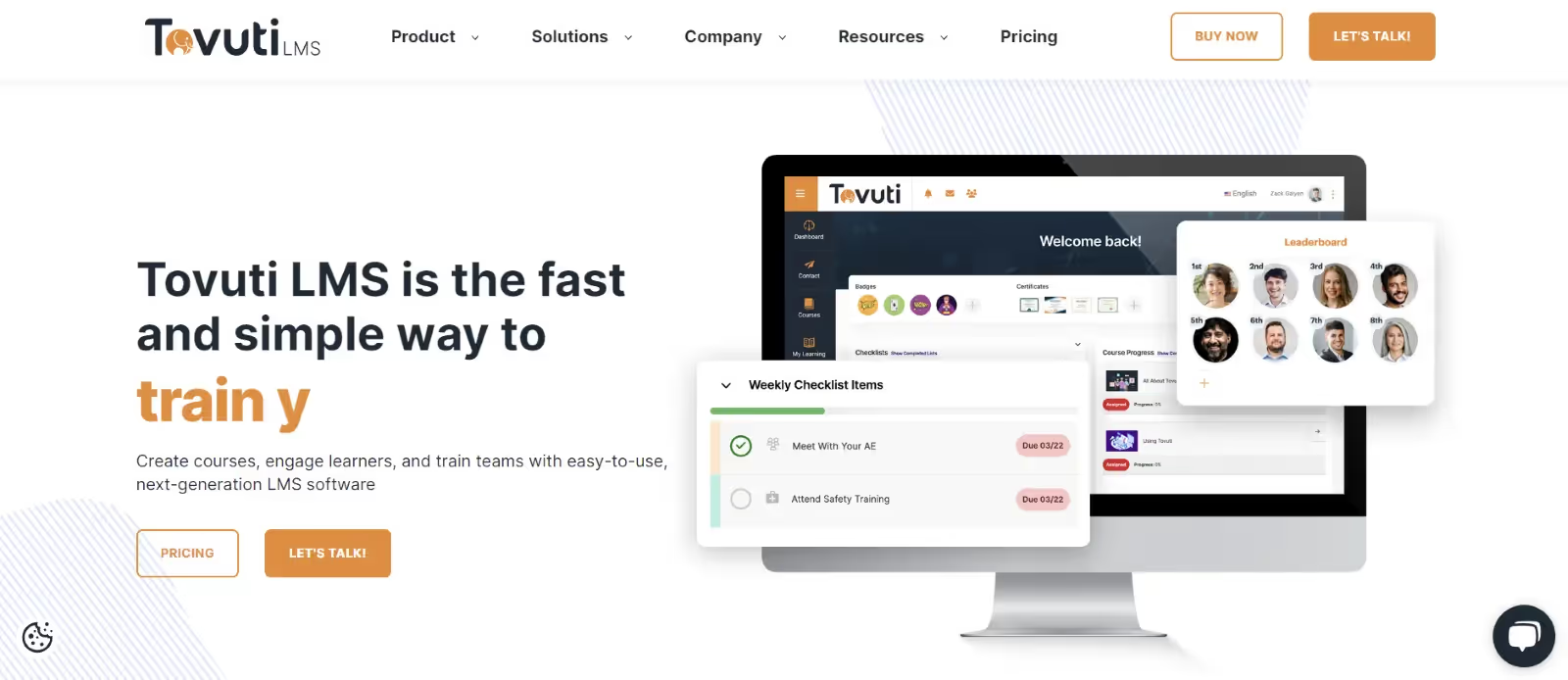
Tovuti is a cloud-based learning management system that delivers online training for administrators and students. It's an excellent fit for almost every kind of business, whether they only want to train their partners, clients, or employees, or they want to charge for online training to monetize their knowledge. Tovuti allows admins to construct more than 40 types of gamified, interactive training modules, including memory-matching games, videos, flashcards, and more.
Key Features
- Versatile Learning Management System supporting diverse microlearning content.
- Multimedia support for interactive learning experiences.
- Social learning features for collaborative training.
- Customizable branding and themes for a personalized user experience.
- Integration capabilities with third-party tools and content providers.
Pros
- Robust content authoring tools for customization.
- Scalable platform suitable for various organizational sizes.
- Social learning features for collaboration and interaction.
Cons
- Learning curve for intricate features.
- Integration challenges with specific systems.
- Pricing may be a constraint for small businesses.
Pricing
- One Year Agreement (Annual Payment Only) $11,160 / yr
- Three Year Agreement (Other terms available upon request) Monthly Yearly $775 / mo ($9,300 / yr)
Ratings & Reviews
- G2.com Rating: 4.6/5
- Capterra Rating: 4.8/5
11. Whatfix

Whatfix is a digital adoption software solution that aids in providing your staff with efficient software training. Whatfix makes learning interactive and breaks down the course material into manageable chunks to support microlearning. Employees are guided through intricate digital processes with in-app interactive walkthroughs, which help achieve this.
The software or application can also include a self-help section where users can search for relevant solutions to their problems.
Key Features
- In-app guidance and microlearning for seamless software adoption and training.
- Customizable walkthroughs and tutorials for diverse applications.
- Analytics dashboard for tracking user adoption and proficiency.
- Integration capabilities with various enterprise systems.
- Multi-language support for global training initiatives.
Pros
- Interactive walkthroughs for easy software adoption.
- Analytics tools for tracking user engagement.
- Integration capabilities with various enterprise applications.
Cons
- Complexity in creating detailed walkthroughs.
- Potential learning curve for users.
- Limited customization options for specific needs.
Pricing
Contact Sales
Ratings & Reviews
- G2.com Rating: 4.6/5
- Capterra Rating: 4.6/5
12. iSpring Learn

With iSpring Learn, you can launch a microlearning module and monitor results in just one day without hassle, complicated adjusting settings, or IT staff involvement. Your current content, such as videos, slideshows, or articles, can be used to create training materials. A built-in authoring tool in iSpring can be used to make responsive microlearning courses with knowledge checks that function flawlessly on desktop computers and mobile devices.
Key Features
- Cloud-based microlearning platform with interactive multimedia content.
- SCORM compliance for compatibility with various content types.
- Real-time tracking and analytics for learner performance.
- Mobile app for on-the-go access to learning resources.
- Integration capabilities with third-party tools and content providers.
Pros
- Easy content creation with PowerPoint integration.
- SCORM compliance for seamless e-learning integration.
- Mobile-friendly platform for on-the-go learning.
Cons
- Limited advanced features for complex requirements.
- Potential learning curve for new users.
- Integration challenges with certain systems.
Pricing
- iSpring Suite $770 USD per author/year
- iSpring Suite Max $970 USD per author/year
- iSpring Suite Premium $1,970 USD per author/year
Ratings & Reviews
- G2.com Rating: 4.6/5
- Capterra Rating: 4.6/5
13. 7taps

7taps is renowned for producing and distributing interesting micro-courses within 10-15 minutes. It introduces a straightforward skill using brief modules, aids learners in overcoming obstacles with "just-in-time" guides, job aids, and instructions, and improves performance. With 7taps, you can start drip learning campaigns, automate content delivery, use a pre-designed canvas to create the best microlearning experience, and download reports with crucial learner performance data.
Key Features
- Mobile microlearning app emphasizing quick and efficient training delivery.
- Push notifications for timely updates and reminders.
- Offline access to microlearning content for flexibility.
- Analytics dashboard for tracking individual and team progress.
- Gamification elements for increased learner engagement.
Pros
- Quick and easy microlearning content creation.
- Mobile-first design for accessibility anywhere.
- Analytics tools for tracking user engagement.
Cons
- Limited advanced features for specific needs.
- Potential learning curve for new users.
- Integration challenges with certain systems.
Pricing
- Free
- Pro $99/month
- Enterprise N/A
Ratings & Reviews
- G2.com Rating: 4.8/5
- Capterra Rating: 5/5
14. EduMe

EduMe is a mobile-based training tool that combines instruction and communication. Your deskless workforce will have access to the knowledge they need to succeed whenever and wherever is necessary, thanks to its simple-to-use content creation tool. Additionally, it offers real-time information on how well your teams, training, and productivity are performing.
Key Features
- Mobile-friendly microlearning platform for on-the-go employee development.
- Video-based content for interactive and engaging learning.
- Analytics dashboard for tracking learner performance.
- Integration capabilities with HR and performance systems.
- Gamified elements for enhancing the learning experience.
Pros
- Mobile-first design for on-the-go learning.
- Analytics tools for tracking individual and team progress.
- Collaboration features for interactive learning experiences.
Cons
- Limited content depth in microlearning format.
- Potential learning curve for new users.
- Integration challenges with specific systems.
Pricing
Contact sales team for pricing details
Ratings & Reviews
- G2.com Rating: 4.7/5
- Capterra Rating: 4.6/5
15. Otto Learn

Otto Learn offers gamified microlearning to boost employee productivity and knowledge retention. Microlessons can be created to seamlessly integrate into your employees' workdays, reducing interruptions and giving learners control over how, when, and where they complete their online training. The platform also enables you to identify knowledge gaps so that you can create procedures to fill them right away.
Key Features
- Adaptive microlearning with AI-driven content recommendations.
- Real-time analytics for tracking employee knowledge gaps.
- Gamification elements for increased engagement.
- Integration capabilities with HR and performance systems.
- Customizable content creation for tailored learning experiences.
Pros
- AI-driven personalized learning paths for efficiency.
- Analytics tools for tracking individual and team progress.
- Integration capabilities with various enterprise applications.
Cons
- Limited advanced features for specific needs.
- Potential learning curve for new users.
- Pricing may be a constraint for small businesses.
Pricing
- Microlearning Plans Starting at $250 /month
Ratings & Reviews
eLearning Industry Rating: 4.8/5
Ambition Box Rating: 4.2/5
16. ShotClasses

Using the ShotClasses mobile microlearning platform, you can create micro lessons from presentations, PDF files, SCORM content, and YouTube videos. You can create tests to check your employees' knowledge and gather their feedback on your training programs to make any necessary adjustments. The platform also offers peer-to-peer learning and game-like mechanics to encourage students to sharpen their focus, memory, and motivation.
Key Features
- Microlearning through short video-based courses for engaging learning experiences.
- Social learning features for collaborative training.
- Analytics dashboard for tracking learner engagement and progress.
- Gamification elements for enhanced motivation.
- Offline access to video content for flexible training.
Pros
- Bite-sized video content for engaging learning.
- Mobile-first design for accessibility on any device.
- Analytics tools for tracking user engagement.
Cons
- Limited content depth in microlearning format.
- Potential learning curve for new users.
- Integration challenges with certain systems
Pricing
Contact sales team
Ratings & Reviews
Not available
17. Learner Mobile

Learner Mobile is an innovative learning platform dedicated to producing and delivering quick learning materials directly to employees' mobile devices. This learning tool allows organizations to create interesting quizzes and bite-sized lessons with videos and images using pre-made templates. Additionally, organizations can import SCORM courses and monitor their students' progress. Further, the platform has a versatile "up-to-you" award functionality that recognizes employees for their accomplishments. Peers can give each other praise for a job well done.
Key Features
- Mobile-centric microlearning app with offline access and tracking.
- User-friendly interface for easy navigation.
- Real-time feedback and performance analytics.
- Gamification elements for increased learner engagement.
- Integration capabilities with existing LMS and HR systems.
Pros
- Mobile-first design for on-the-go learning.
- Analytics tools for tracking individual and team progress.
- Collaboration features for interactive learning experiences.
Cons
- Limited content depth in microlearning format.
- Potential learning curve for new users.
- Integration challenges with certain systems.
Pricing
- Power (Free)
- Accelerate $2.95 Per User/Per Month
- Advance $2.00 Per User/Per Month
- Elevate $1.50 Per User/Per Month
- Electrify N/A
Ratings & Reviews
- Gartner Rating: 3.9/5
- Capterra Rating: 5/5
18. Master-O

Being a mobile solution Master-O microlearning platform makes learning enjoyable and simple. It focuses on producing educational materials with micro-skills. You can use game design to reimagine your existing PowerPoint presentations, SCORM, or xAPI courses. 47 Microskills in customer service, sales, personal effectiveness, and leadership development are included in the built-in library of Master-O. The design of games and behavioral psychology are integrated into all educational material.
Key Features
- Microlearning ecosystem fostering continuous employee skill development.
- Personalized learning paths based on employee profiles.
- Social learning features for collaborative knowledge sharing.
- Analytics dashboard for tracking workforce skills development.
- Integration capabilities with HR and performance systems.
Pros
- Adaptive learning paths for personalized development.
- Analytics tools for tracking individual and team progress.
- Integration capabilities with various enterprise applications.
Cons
- Limited advanced features for specific needs.
- Potential learning curve for new users.
- Pricing may be a constraint for small businesses.
Pricing
Contact sales team
Ratings & Reviews
- G2.com Rating: 4.7/5
- Ambition Box Rating: 4/5
19. Surge9

Surge9 is an AI-enabled microlearning, training reinforcement, and gamification platform that combines software architecture, cutting-edge analytics, artificial intelligence, and simple content authoring to deliver efficient training programs. It offers a variety of content delivery methods, including questions, daily practices, flashcards, and micro courses.
Key Features
- Microlearning platform with emphasis on real-time feedback and collaboration.
- Gamification elements for engaging learning experiences.
- Analytics dashboard for tracking learner performance.
- Integration capabilities with existing LMS and HR systems.
- Adaptive learning technology for personalized skill development.
Pros
- Bite-sized content for quick knowledge absorption.
- Mobile-first design for accessibility on any device.
- Analytics tools for tracking user engagement.
Cons
- Limited content depth in microlearning format.
- Potential learning curve for new users.
- Integration challenges with certain systems.
Pricing
Reach out to sales team
Ratings & Reviews
Not available
20. Oust Labs

Combining long content with Oust Labs' mobile-first microlearning platform lets you easily present it as interactive, gamified microcourses. This tool comprises a web app, mobile apps for iOS and Android, and an authoring platform for developing educational content. With short-form content like "know your team," "interactive noticeboards," "fastest finger first" competitions, and surveys to find out what's going on throughout the company, it helps to engage the workforce.
Key Features
- Microlearning games for interactive and immersive skill-building experiences.
- Elements for increased engagement.
- Real-time analytics for tracking learner progress.
- Offline access to learning games for flexibility.
- Integration capabilities with existing LMS and HR systems.
Pros
- Adaptive learning paths for personalized development.
- Analytics tools for tracking individual and team progress.
- Integration capabilities with various enterprise applications.
Cons
- Limited advanced features for specific needs.
- Potential learning curve for new users.
- Pricing may be a constraint for small businesses.
Pricing
Seek pricing details from the sales department
Ratings & Reviews
- G2.com Rating: 2.5/5
- Ambition Box Rating: 4.4/5
Now that you have understood the importance of microlearning in this remote and hybrid work culture and the top 20 microlearning tools, let’s check out the business benefits of microlearning.
Business Benefits Of Investing in Microlearning Tools
There is no doubt that investing in an effective employee training and development program can bring huge benefits to every business- regardless of its size. Ever since the pandemic outbreak, the scopes of microlearning platforms, investments and modules are becoming more popular. However, one question that arises in the minds of every employee is, is microlearning the right fit for your company? Do your company and workforce benefit from bite-sized training? Yes, absolutely! There is a great deal of benefits in microlearning. This is why modern instructors, trainers, and businesses are using it more frequently.

Let’s check them one by one.
- Catering to short attention spans
As technology evolves, the human attention span has decreased drastically. Because of this, modern remote employees find traditional employee training very challenging. While the training sessions lasted around 2-3 hours, the information they consumed cannot be retained. This is where microlearning can help. Microlearning modules only take three-five minutes of your employees' time, and they can get through the sessions before they start forgetting what they learned. The result is that they retain more knowledge, thereby making training sessions more effective. - Quick and easily digestible learning material
Just like its name, microlearning aims to deliver information in micro nuggets form. Thus, it is easy for employees to consume these learning materials quickly. Therefore, your employees will not be disrupted as they continue their day-to-day duties. - Easily accessible
One of the main advantages of microlearning modules is, it can be carried about easily. With laptops, smartphones, Smart TVs, tablets, and other devices, users are able to access the modules. Microlearning courses enable employees to learn at their convenience because they are adaptable and employee-friendly. This feature of microlearning enables workers to execute jobs competently without jeopardizing their commitments. - Closes performance gaps quickly
With a unified platform for microlearning, managers and team leaders can monitor employees' performance as they consume training content and apply skills acquired. Microlearning helps you monitor your employees' performance and provide them with valuable feedback, from preparing personalized assignments to measuring the effectiveness of the sessions. It is easier to organize employee training and make necessary changes with real-time tracking of training sessions and employee performance. - Greater learner engagement
Since microlearning is centered on a specific learning goal, it effectively engages your employees. The employees are not bored or exhausted because the contents are clear and concise. Companies always prefer bite-sized learning modules to hour-long online seminars or conventional training sessions since it makes it easier for them to comprehend the material and finish several modules fast. Learners will be able to recall what they have learnt because the modules are brief sessions that are accessible across a variety of platforms, which will swiftly increase engagement. - Higher knowledge retention
When new hires are given a ton of training materials, they will likely not remember the content well. We are used to receiving content in audio-visual formats in the era of digitization and the dominance of social media. Organizations can provide new hires with interesting training materials in various media via employee service desks, including audio, video, animation, GIFs, photos, and infographics. Links to educational videos can be given to your staff, and gamification can be used to improve retention. This enables your employees to acquire new abilities and improve their current ones by consuming knowledge in an approachable and memorable style. - Promotes flexible learning
Unlike traditional training techniques, microlearning enables your employees to receive instruction with greater flexibility. The training sessions here frequently do not conflict with your employees' working hours, allowing them to learn on their own schedule. Moreover, since each training session is brief, it won't conflict with the work that needs to be done by your employees. - Personalized training
Each employee has a unique manner of grasping concepts and remembering information. Therefore, it is not viable to train everyone using the same materials. Companies can provide each employee with a personalized learning experience with the help of microlearning. Employees can select the modules that best fit their needs while ignoring other modules.
Elevate your Skills with Bite-sized Lessons that Deliver Big Results with Rezolve.ai. Book a Demo Today
Conclusion
There is a good reason why microlearning is so prevalent now for employee training in this post-pandemic era. It conveys ideas in an enjoyable, pertinent, and effective way. The use of this training strategy benefits the corporate world and employees alike. As a result, employees who acquire new skills may perform better in their present positions. This will allow employees to advance into new positions and further their careers. Employees must learn as the digital world rapidly evolves. Employees who are lifelong learners improve more than just their employment. Additionally, it fosters their personal growth. Integrating microlearning into company training programs is the next stage in workplace training and development. Depending on your schedule, you may study anywhere on any device using microlearning, including a laptop, smartphone, tablet, television, or desktop.
Organizations must use Rezolve.ai’s conversational microlearning technology to raise employee engagement as we approach the second half of 2023. The contemporary method of employee training is here to stay and will become more relevant over time. Therefore, it is advised to make the much-needed transfer to platforms powered by conversational AI for employee training.
Bid Adieus to your Traditional Training Woes. Embrace Rezolve.ai's Microlearning to Revolutionize your Learning Experience and Achieve Better ROI.
FAQs
1. What is microlearning, and how does it differ from traditional training processes?
Microlearning is a bite-sized learning method that provides content in short, focused segments. It varies from traditional training by breaking complicated topics into easily digestible modules, typically lasting a few minutes each. Microlearning, which offers brief informational bursts instead of in-depth training sessions, is more exciting and convenient.
2. How do employee training and development benefit from microlearning?
For the training and development of employees, microlearning has many advantages. It works with people with shorter attention spans, improves memory, and fits into hectic schedules. It encourages lifelong learning, lets staff members learn at their own pace, and supports just-in-time learning, which lets staff members access particular information when needed.
3. Can microlearning be tailored to suit various learning preferences and styles?
Definitely! Modularity in microlearning makes customization simple. Organizations can develop various content formats to accommodate different learning styles, including videos, tests, infographics, and interactive simulations. This adaptability guarantees that workers with different preferences can interact with the content however they prefer.
4. How does microlearning help with the improvement of performance and skill?
Due to its emphasis on particular subjects or tasks, microlearning is particularly effective for developing skills. Targeted skills can be quickly acquired by employees, improving performance right away. For example, a sales team can access brief modules on handling objections, improving their capacity to close deals. The repetitive nature of microlearning also supports learning and aids in the long-term development of skills.
5. What are the benefits of remote or dispersed teamwork with microlearning?
Microlearning is an excellent choice for distributed or remote teams. No matter where they are physically located, employees can participate in learning because it is accessible from a variety of devices and locations. This is especially useful for businesses with distributed employees, international teams, or people who travel frequently.

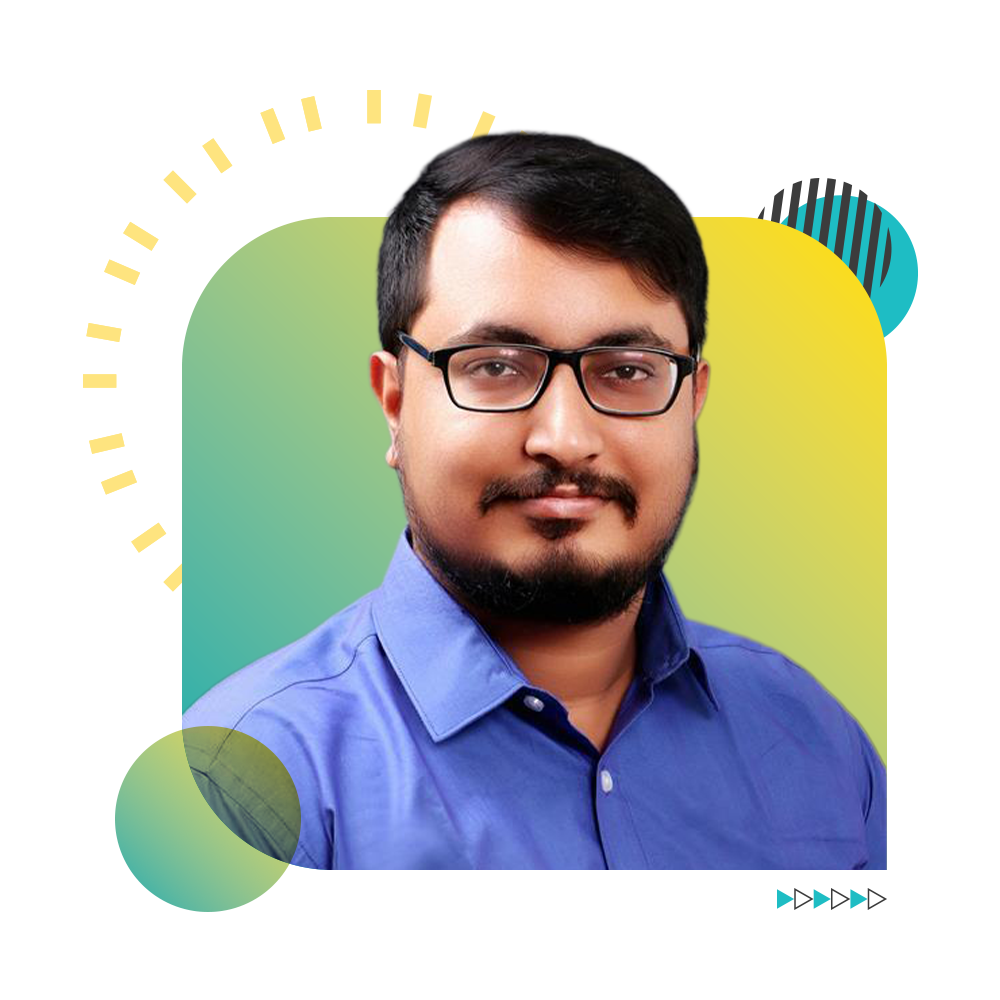



.webp)




.jpg)

.png)








.png)