Introduction and Foundational Concepts
The landscape of IT Service Management (ITSM) is undergoing a revolutionary transformation, driven by the advent of Generative AI technologies. As organizations strive to enhance efficiency, reduce costs, and improve user experiences, a new lexicon has emerged to describe these cutting-edge solutions. This comprehensive guide aims to demystify the plethora of terms associated with Generative AI in ITSM, providing IT professionals, managers, and decision-makers with the knowledge they need to navigate this rapidly evolving field.
1) Generative AI: The Cornerstone of Modern ITSM
Generative AI refers to artificial intelligence systems capable of creating new content, including text, images, and even code, based on the data they've been trained on. In ITSM, Generative AI serves as the foundation for numerous advanced capabilities:
- Automated Response Generation: Generative AI can create automated responses to user queries and tickets, providing instant and accurate solutions. This reduces the response time significantly and ensures users receive help promptly.
- Predictive Problem-Solving: By analyzing historical data and identifying patterns, Generative AI can predict potential issues before they occur. This proactive approach allows IT teams to address problems before they escalate, minimizing downtime and improving service reliability.
- Dynamic Knowledge Base Creation: Generative AI can continuously update and expand the knowledge base by generating new articles and solutions based on the latest information and trends. This ensures that the knowledge base remains current and comprehensive.
- Intelligent Decision Support: AI systems can provide real-time insights and recommendations to IT professionals, helping them make informed decisions quickly. This support is invaluable in complex scenarios where rapid decision-making is crucial.
Key Related Terms:
- Large Language Models (LLMs): These are the backbone of Generative AI, trained on vast amounts of text data to understand and generate human-like text. In ITSM, LLMs power the intelligent responses and solutions generated by AI systems.
- Multi-LLM Powerhouse: Some ITSM platforms leverage multiple LLMs to improve performance and reliability. By combining the strengths of various models, these platforms can offer more accurate and versatile AI solutions.
- LLM Agnostic Platforms: These platforms are designed to work with a variety of LLMs, providing flexibility and future-proofing. This means they can easily integrate new models as they become available, ensuring the platform remains state-of-the-art.
2) AITSM (AI for IT Service Management)
AITSM represents the holistic integration of AI capabilities into ITSM processes and tools. This approach aims to enhance service delivery, automate routine tasks, and provide data-driven insights for continual improvement.
Key Components of AITSM:
- AI-Assisted Ticket Resolution: AI systems can analyze incoming tickets, categorize them, and provide solutions based on historical data and predefined rules. This not only speeds up the resolution process but also ensures consistency and accuracy in handling similar issues.
- Predictive Incident Management: AI can analyze data from various sources to predict potential incidents before they happen. By identifying patterns and anomalies, AI can alert IT teams to potential problems, allowing them to take preventive measures.
- AI-Driven Change Management: Managing changes in IT environments can be complex and risky. AI helps by assessing the potential impact of changes, automating approval workflows, and ensuring compliance with organizational policies. This reduces the risk of disruptions and ensures smoother transitions.
- AI-Powered Analytics and Reporting: AI can process vast amounts of data to generate deep insights and actionable reports. These insights help IT managers make informed decisions, optimize resource allocation, and improve overall service delivery.
3) Conversational AI in ITSM
Conversational AI focuses on enabling natural language interactions between users and ITSM systems. This technology powers various aspects of modern ITSM, making interactions more intuitive and efficient.
Key Components of Conversational AI:
- AI Chatbots: Intelligent virtual assistants that can handle user queries, provide information, and perform simple tasks such as password resets or software installations. By offering 24/7 support, AI chatbots enhance user experience and reduce the workload on human agents.
- Conversational Ticketing: This allows users to create and manage tickets through natural language conversations. Users can describe their issues in their own words, and the AI system can interpret the input, create a ticket, and provide initial solutions or route the ticket to the appropriate team.
- Conversational Knowledge Management: Users can access and update knowledge bases through conversational interfaces. This makes it easier to find relevant information and keep the knowledge base up-to-date without needing to navigate complex systems.
Advanced Features:
- Context Handling and Intent Extraction: AI's ability to understand the context of user queries and determine the appropriate action is crucial for effective conversational AI. This includes recognizing user intent, even when it is not explicitly stated, and providing accurate responses.
- Dynamic Request Clarification: AI-driven systems can ask follow-up questions to gather all necessary information for ticket resolution. This ensures that the issue is clearly understood and the appropriate solution is provided.
- Emotion AI: The capability to detect and respond to user emotions during interactions. By understanding user sentiments, AI can tailor responses to be more empathetic and supportive, improving the overall user experience.
4) GenAI Sidekick and AI Copilot
These terms refer to AI assistants designed to augment human IT staff:
- GenAI Sidekick: An AI assistant that provides real-time support to IT professionals, offering suggestions, automating routine tasks, and enhancing productivity. The GenAI Sidekick can access vast amounts of data and provide relevant information quickly, acting as a knowledgeable companion to IT staff.
- AI Copilot: Similar to GenAI Sidekick, but often implies a more integrated and proactive role in assisting IT staff. The AI Copilot can take over certain tasks, provide recommendations, and even execute actions autonomously, allowing IT staff to focus on more strategic activities.
Key Capabilities:
- IT Agent Assist: AI-powered tools that help support agents find relevant information and solutions quickly. These tools can suggest articles, provide troubleshooting steps, and offer real-time insights during user interactions.
- Automated Root Cause Analysis & Resolution: AI systems that can identify the underlying causes of issues and suggest or implement solutions. This reduces the time needed to diagnose problems and ensures that they are resolved efficiently.
- Case Summarization: AI-generated summaries of complex tickets or incidents for quick comprehension. This helps IT staff quickly understand the context and details of an issue, enabling faster and more accurate responses.
5) Self-Service and Automation
Generative AI has significantly enhanced self-service capabilities and automation in ITSM:
- GenAI-Driven Self-Service Support: AI-powered systems that enable users to resolve issues independently. These systems provide users with the tools and information they need to troubleshoot and solve problems without needing to contact support.
- Dynamic GenAI-Powered No-Code Automation: Platforms that allow for the creation of complex automations without coding skills. Users can design workflows using intuitive drag-and-drop interfaces, enabling rapid deployment of automated processes.
- Desktop Automation: AI-driven tools that can perform actions directly on user desktops for issue resolution. This includes tasks such as installing software, configuring settings, and running diagnostics, all performed automatically by AI.
Notable Features:
- Auto-Resolution: The ability of AI systems to automatically resolve certain issues without human intervention. This is particularly useful for common, repetitive problems, freeing up IT staff to handle more complex cases.
- Task and Process Automation: Using AI to automate routine ITSM tasks and workflows. This includes everything from ticket routing and escalation to change management and incident response, improving efficiency and reducing manual workload.
- Drag-and-Drop Workflow Builder: Intuitive interfaces for creating automated processes without coding. These builders allow users to design and implement complex workflows quickly and easily, enhancing the flexibility and agility of IT operations.
Advanced Concepts and Applications
6) AI-Enhanced Problem Management
AI-Enhanced Problem Management involves using AI to identify, diagnose, and resolve problems in IT systems. AI can analyze large volumes of data to find patterns and correlations that might indicate underlying issues. By leveraging machine learning algorithms, AI can predict potential problems before they escalate, allowing IT teams to take preventive action. When a problem occurs, AI can assist in root cause analysis by identifying the factors that contributed to the issue. It can also suggest potential solutions based on historical data and best practices.
Key Components:
- Machine Learning-Based Root Cause Analysis: Using machine learning algorithms to identify the underlying causes of problems by analyzing historical data and patterns.
- Proactive Problem Detection: AI can monitor IT systems in real-time, identifying anomalies and potential issues before they impact users.
- Intelligent Problem Resolution: AI suggests solutions and automates the resolution process based on best practices and historical data.
Related Terms:
- Predictive Maintenance: Using AI to predict when IT assets will fail or require maintenance, allowing IT teams to address issues before they cause downtime.
- Major Incident Detection: AI identifies significant incidents quickly, enabling IT teams to respond and resolve them promptly.
7) AI-Powered Capacity Planning
AI-Powered Capacity Planning uses AI to forecast future IT resource needs. By analyzing historical usage patterns and current trends, AI can predict demand and identify potential bottlenecks. This enables organizations to ensure they have the right resources available at the right time, optimizing the performance and efficiency of IT services.
Key Components:
- Demand Forecasting: AI analyzes historical data to predict future resource requirements, helping IT teams plan for growth and avoid resource shortages.
- Capacity Optimization: AI provides recommendations for optimizing resource allocation, ensuring that IT systems run efficiently and cost-effectively.
- Scalability Planning: AI helps organizations plan for scalability, ensuring that their IT infrastructure can support future growth and increased demand.
Related Terms:
- AI-Powered Analytics and Reporting: Utilizing AI to generate deep insights from ITSM data for informed decision-making.
- Predictive Incident Management: Using AI to forecast and prevent potential IT issues before they occur.
8) AI-Telephony Integration
AI-Telephony Integration combines AI with telephony systems to enhance voice-based support. AI can handle voice interactions, provide real-time transcriptions, and assist agents during calls. For example, AI can analyze the caller's voice to detect emotions, identify the issue based on the conversation, and suggest relevant solutions to the agent.
Key Components:
- Voice Interaction Handling: AI can manage voice interactions, providing real-time responses and support to users.
- Real-Time Transcriptions: AI transcribes voice conversations in real-time, making it easier for agents to understand and respond to user issues.
- Emotion Detection: AI analyzes the caller's voice to detect emotions, allowing agents to tailor their responses and provide more empathetic support.
Related Terms:
- Multimodal Support Using Computer Vision and AI-Telephony: Combining multiple AI technologies to provide comprehensive support across different channels.
- Voice AI: AI systems specifically designed to understand and respond to voice commands and interactions.
9) Auto-Resolution
Auto-Resolution refers to the capability of AI systems to automatically resolve user issues without human intervention. By understanding user queries and applying pre-defined rules and knowledge, AI can instantly resolve tickets. This is particularly useful for handling repetitive and straightforward problems, such as password resets or software installations.
Key Components:
- Automated Ticket Resolution: AI analyzes and resolves tickets based on predefined rules and knowledge, reducing the need for human intervention.
- Self-Service Capabilities: Users can resolve their own issues through AI-powered self-service portals, reducing the workload on IT support teams.
- Continuous Improvement: AI learns from each interaction, improving its ability to resolve issues over time.
Related Terms:
- GenAI-Driven Self-Service Support: AI-powered systems that enable users to resolve issues independently.
- Task and Process Automation: Using AI to automate routine ITSM tasks and workflows.
10) Automated Code Review and Remediation
Automated Code Review and Remediation involves using AI to review and correct code. AI can identify bugs, suggest improvements, and ensure that the code adheres to best practices and standards. By automating the code review process, organizations can improve the quality of their software and reduce the time and effort required for manual code reviews.
Key Components:
- Bug Detection: AI identifies bugs and potential issues in the code, ensuring that they are addressed before deployment.
- Code Optimization: AI suggests improvements to the code, helping developers write more efficient and maintainable code.
- Standards Compliance: AI ensures that the code adheres to best practices and industry standards, reducing the risk of security vulnerabilities and performance issues.
Related Terms:
- Automated Root Cause Analysis & Resolution: AI systems that can identify the underlying causes of issues and suggest or implement solutions.
- Dynamic GenAI-Powered No-Code Automation: Platforms that allow for the creation of complex automations without coding skills.
11) Automated Root Cause Analysis & Resolution
Automated Root Cause Analysis & Resolution uses AI to identify the root causes of issues and automatically apply solutions. By analyzing large volumes of data from various sources, AI can pinpoint the factors that contributed to the problem and suggest corrective actions. This reduces downtime and ensures that problems are resolved quickly and efficiently.
Key Components:
- Data Analysis: AI analyzes data from multiple sources to identify the root causes of issues.
- Solution Suggestion: AI suggests potential solutions based on historical data and best practices.
- Automated Resolution: AI can implement solutions automatically, reducing the time and effort required to resolve issues.
Related Terms:
- Machine Learning-Based Root Cause Analysis: Using machine learning algorithms to identify the underlying causes of problems.
- Intelligent Insights for Continuous Improvement: AI provides insights and recommendations for improving IT processes and preventing future issues.
12) Automated Service Catalog Generation
Automated Service Catalog Generation leverages AI to create and maintain a service catalog. AI can analyze existing services, suggest new ones, and ensure that the catalog is up-to-date and accurate. By automating the service catalog generation process, organizations can reduce the time and effort required for manual updates and ensure that their service offerings are always current.
Key Components:
- Service Analysis: AI analyzes existing services to identify gaps and opportunities for new service offerings.
- Catalog Creation: AI creates and maintains a comprehensive service catalog, ensuring that all services are accurately documented and easily accessible.
- Continuous Updates: AI ensures that the service catalog is always up-to-date, reflecting any changes or additions to the service offerings.
Related Terms:
- Conversational Knowledge Management: Users can access and update knowledge bases through conversational interfaces.
- Dynamic GenAI-Powered No-Code Automation: Platforms that allow for the creation of complex automations without coding skills.
13) L1 Triaging and Troubleshooting
Advanced L1 Triaging and Troubleshooting involves using AI to handle first-level support tasks. AI can ask clarifying questions, provide troubleshooting steps, and escalate issues when necessary, improving response times and user satisfaction. By automating the triaging process, organizations can reduce the workload on their support teams and ensure that issues are resolved quickly and efficiently.
Key Components:
- Automated Triage: AI handles initial triage, asking clarifying questions and categorizing issues based on predefined rules.
- Troubleshooting Assistance: AI provides troubleshooting steps and solutions based on historical data and best practices.
- Intelligent Escalation: AI escalates issues to human agents when necessary, providing all relevant information to ensure a quick resolution.
Related Terms:
- Conversational Incident Management: AI systems that manage incidents through conversational interactions with users.
- Intelligent Triage and Categorization: AI systems that categorize and prioritize issues based on their severity and impact.
14) Ticket Deflection
Best-in-Class Ticket Deflection uses AI to reduce the number of tickets that reach human agents. By providing users with self-service options and resolving issues automatically, AI deflects tickets from the service desk. This reduces the workload on IT support teams, speeds up response times, and enhances user satisfaction.
Key Components:
- Self-Service Portals: AI-powered portals that allow users to resolve issues independently, reducing the number of tickets submitted to human agents.
- Automated Resolution: AI resolves common issues automatically, deflecting tickets before they reach the service desk.
- Knowledge Base Integration: AI integrates with knowledge bases to provide users with relevant information and solutions, further deflecting tickets.
Related Terms:
- GenAI-Driven Self-Service Support: AI-powered systems that enable users to resolve issues independently.
- Conversational Ticketing: The ability to create and manage tickets through natural language conversations.
15) Chatbot Integration in ITSM
Chatbot Integration in ITSM involves embedding AI chatbots into IT service management platforms. These chatbots handle user interactions, provide support, and integrate seamlessly with other ITSM tools, enhancing the efficiency and effectiveness of IT support operations.
Key Components:
- Seamless Integration: AI chatbots are integrated with existing ITSM tools and systems, providing a unified support experience.
- Automated Interactions: Chatbots handle routine interactions, such as answering FAQs, performing password resets, and guiding users through troubleshooting steps.
- Real-Time Support: AI chatbots provide instant support, reducing wait times and improving user satisfaction.
Related Terms:
- AI Chatbots: Intelligent virtual assistants capable of handling user queries and performing simple tasks.
- Conversational AI: AI technology that enables natural language interactions between users and ITSM systems.
16) Cognitive Load Reduction for IT Staff
Cognitive Load Reduction for IT Staff refers to using AI to reduce the mental effort required by IT staff. By automating routine tasks and providing intelligent assistance, AI helps staff focus on more strategic activities, enhancing their productivity and job satisfaction.
Key Components:
- Task Automation: AI automates repetitive and mundane tasks, freeing up IT staff to focus on more complex and valuable activities.
- Intelligent Assistance: AI provides real-time insights, recommendations, and support to IT staff, helping them make informed decisions quickly.
- Workflow Optimization: AI optimizes workflows and processes, reducing the cognitive load on IT staff and improving overall efficiency.
Related Terms:
- AI-Augmented Human Agents: IT support staff who use AI tools to enhance their capabilities.
- IT Agent Assist: AI-powered tools that help support agents find relevant information and solutions quickly.
17) Computer Vision in ITSM
Computer Vision in ITSM uses AI to analyze images and videos in the context of IT support. This technology can identify hardware issues, recognize user interfaces, and automate visual inspections, improving the efficiency and accuracy of IT support operations.
Key Components:
- Image and Video Analysis: AI analyzes images and videos to identify issues, such as hardware malfunctions or configuration errors.
- Automated Visual Inspections: AI performs automated inspections of hardware and software interfaces, identifying potential problems and suggesting solutions.
- Real-Time Monitoring: AI monitors visual data in real-time, providing instant alerts and insights to IT staff.
Related Terms:
- Image AI: AI systems specifically designed to understand and analyze visual data.
- Multimodal Support Using Computer Vision and AI-Telephony: Combining multiple AI technologies to provide comprehensive support across different channels.
18) Explainable AI in IT Decision Making
Explainable AI in IT Decision Making refers to AI systems that provide transparent and understandable explanations for their decisions and actions. This helps build trust and ensures that IT staff can make informed decisions based on AI insights.
Key Components:
- Transparency: AI systems provide clear and understandable explanations for their decisions, allowing IT staff to understand the reasoning behind AI recommendations.
- Accountability: AI systems ensure accountability by documenting their decision-making processes and actions.
- Trust Building: By providing explainable and transparent insights, AI systems help build trust with IT staff and stakeholders.
Related Terms:
- AI Ethics in ITSM: Ensuring that AI systems are designed and used in a manner that is ethical, transparent, and respects user privacy.
- Intelligent Insights for Continuous Improvement: AI provides insights and recommendations for improving IT processes and preventing future issues.
19) Federated Learning for ITSM Data
Federated Learning for ITSM Data involves training AI models across multiple decentralized data sources while maintaining data privacy. This allows organizations to leverage collective knowledge without sharing sensitive data.
Key Components:
- Decentralized Training: AI models are trained on data from multiple sources without transferring the data to a central location.
- Data Privacy: Federated learning ensures that sensitive data remains private and secure, as it is never shared outside its original source.
- Collective Knowledge: AI models can leverage insights from a wide range of data sources, improving their accuracy and effectiveness.
Related Terms:
- LLM Agnostic Platforms: ITSM solutions capable of working with various LLMs, providing flexibility and future-proofing.
- Multi-LLM Powerhouse: Platforms that leverage multiple LLMs to enhance performance and reliability.
20) Intelligent Knowledge Management
Intelligent Knowledge Management leverages AI to enhance the creation, maintenance, and accessibility of knowledge bases. AI can automate the generation of knowledge articles, ensure that knowledge bases are up-to-date, and provide users with relevant information quickly.
Key Components:
- Automated Knowledge Article Creation: AI generates knowledge articles based on historical data and best practices, ensuring that the knowledge base is comprehensive and current.
- Continuous Updates: AI continuously updates the knowledge base, adding new information and removing outdated content.
- Contextual Search: AI provides users with relevant information quickly by understanding the context of their queries.
Related Terms:
- Conversational Knowledge Management: Users can access and update knowledge bases through conversational interfaces.
- GenAI-Based Documentation Generation: Using AI to automatically generate documentation and knowledge articles.
21) Intelligent SLA Prediction and Management
Intelligent SLA Prediction and Management uses AI to predict and manage service level agreements (SLAs). AI can analyze historical data to predict SLA breaches, optimize resource allocation to meet SLA targets, and provide real-time insights to improve SLA management.
Key Components:
- SLA Prediction: AI predicts potential SLA breaches based on historical data and current trends, allowing IT teams to take preventive action.
- Resource Optimization: AI optimizes resource allocation to ensure that SLA targets are met consistently.
- Real-Time Insights: AI provides real-time insights into SLA performance, helping IT teams make informed decisions to improve service delivery.
Related Terms:
- Predictive Incident Management: Using AI to forecast and prevent potential IT issues before they occur.
- AI-Powered Capacity Planning: Using AI to forecast future IT resource needs.
22) LLM (Large Language Model) Agnostic Platforms
LLM (Large Language Model) Agnostic Platforms are ITSM solutions capable of working with various LLMs, providing flexibility and future-proofing. These platforms can easily integrate new models as they become available, ensuring the platform remains state-of-the-art.
Key Components:
- Model Integration: The ability to integrate and switch between different LLMs seamlessly, providing flexibility and adaptability.
- Future-Proofing: Ensuring that the platform remains up-to-date with the latest advancements in LLM technology.
- Performance Optimization: Leveraging the strengths of various LLMs to enhance the performance and reliability of AI solutions.
Related Terms:
- Multi-LLM Powerhouse: Platforms that leverage multiple LLMs to enhance performance and reliability.
- Generative AI: The cornerstone technology behind most LLMs, capable of creating new content based on the data they’ve been trained on.
23) Natural Language Processing (NLP) in Service Desks
Natural Language Processing (NLP) in Service Desks involves using AI to understand and process human language in the context of IT support. NLP enables service desks to handle user queries more effectively by understanding the nuances of human language.
Key Components:
- Language Understanding: AI systems understand and interpret user queries, providing accurate and relevant responses.
- Intent Recognition: AI identifies the user’s intent, even if it is not explicitly stated, and determines the appropriate action.
- Contextual Awareness: AI maintains context throughout the interaction, ensuring that responses are coherent and relevant.
Related Terms:
- Conversational AI: AI technology that enables natural language interactions between users and ITSM systems.
- Context Handling and Intent Extraction: AI’s ability to understand the nuances of user queries and determine the appropriate action.
24) Personalized AI
Personalized AI tailors AI interactions and responses based on individual user preferences and behaviors. By providing personalized experiences, AI enhances user satisfaction and engagement.
Key Components:
- User Profiling: AI creates profiles based on user preferences, behaviors, and interactions, enabling personalized experiences.
- Tailored Responses: AI provides responses and solutions that are customized to the individual user’s needs and context.
- Adaptive Learning: AI continuously learns from user interactions to refine and improve personalization over time.
Related Terms:
- Persona-Based Experience Customization: AI customizes experiences and knowledge responses based on individual user personas.
- Emotion AI: The capability to detect and respond to user emotions during interactions.
25) Predictive Incident Management
Predictive Incident Management uses AI to forecast and prevent potential IT issues before they occur. By analyzing data from various sources, AI can identify patterns and anomalies that indicate potential incidents, allowing IT teams to take preventive measures.
Key Components:
- Data Analysis: AI analyzes data from multiple sources to identify patterns and anomalies that indicate potential incidents.
- Incident Prediction: AI predicts potential incidents based on historical data and current trends, allowing IT teams to take preventive action.
- Preventive Measures: AI provides recommendations and automates actions to prevent incidents from occurring.
Related Terms:
- AI-Enhanced Problem Management: Using AI to identify, diagnose, and resolve problems in IT systems.
- Proactive Change Communication: AI provides real-time alerts and insights to help IT teams manage changes proactively.
26) Real-Time Notifications
Real-Time Notifications involve using AI to provide instant alerts and updates to IT staff and users. These notifications ensure that relevant information is communicated promptly, enabling quick responses and actions.
Key Components:
- Instant Alerts: AI provides real-time alerts and notifications to IT staff and users, ensuring that important information is communicated promptly.
- Contextual Awareness: AI ensures that notifications are relevant and contextual, providing the necessary information for informed decision-making.
- Multi-Channel Support: AI delivers notifications across multiple channels, such as email, SMS, and collaboration tools, ensuring that they reach the intended recipients.
Related Terms:
- Interactive Notifications Within MS Teams: AI provides real-time notifications and updates within collaboration tools like Microsoft Teams.
- Multi-Channel Support for Notifications: AI delivers notifications across various channels to ensure timely communication.
27) Screenshot and Error Reading AI
Screenshot and Error Reading AI involves using AI to analyze screenshots and error messages for troubleshooting and support. This technology can identify issues based on visual data and provide relevant solutions, enhancing the efficiency and accuracy of IT support.
Key Components:
- Visual Data Analysis: AI analyzes screenshots and error messages to identify issues and provide relevant solutions.
- Automated Troubleshooting: AI suggests troubleshooting steps based on the analysis of visual data, reducing the time and effort required for manual diagnosis.
- Real-Time Insights: AI provides real-time insights and recommendations based on the analysis of visual data, helping IT staff resolve issues quickly.
Related Terms:
- Computer Vision in ITSM: Using AI to analyze images and videos in the context of IT support.
- AI-Telephony Integration: Combining AI with telephony systems to enhance voice-based support.
28) Seamless Approvals and Feedback
Seamless Approvals and Feedback involve using AI to streamline approval processes and gather feedback efficiently. AI automates approval workflows and ensures that feedback is collected and analyzed in real-time, improving decision-making and service delivery.
Key Components:
- Automated Workflows: AI automates approval workflows, reducing the time and effort required for manual approvals.
- Real-Time Feedback Collection: AI gathers feedback in real-time, ensuring that relevant information is collected and analyzed promptly.
- Decision Support: AI provides insights and recommendations based on feedback and approval data, improving decision-making and service delivery.
Related Terms:
- Proactive Change Communication: AI provides real-time alerts and insights to help IT teams manage changes proactively.
- Teams-Based Approvals and Notifications: AI enables seamless approval processes and notifications within collaboration tools like Microsoft Teams.
29) Streamlined Change Management
Streamlined Change Management uses AI to optimize and automate change management processes. AI assesses the potential impact of changes, automates approval workflows, and ensures compliance with organizational policies, reducing the risk of disruptions and ensuring smoother transitions.
Key Components:
- Impact Assessment: AI assesses the potential impact of changes based on historical data and current configurations, helping IT teams plan and execute changes more effectively.
- Automated Approval Workflows: AI automates the approval process for changes, reducing the time and effort required for manual approvals.
- Compliance Assurance: AI ensures that changes comply with organizational policies and standards, reducing the risk of non-compliance and disruptions.
Related Terms:
- AI-Driven Change Management: Employing AI to assess risks, plan, and execute changes more effectively.
- Continuous Change Improvement: AI provides insights and recommendations for improving change management processes.
30) GenAI-Based Analytics and Trend Analysis
GenAI-Based Analytics and Trend Analysis involves using Generative AI to analyze ITSM data and identify patterns, trends, and insights. By processing large volumes of data, AI can uncover hidden correlations and provide actionable recommendations to improve IT service delivery.
Key Components:
- Data Processing: AI processes vast amounts of ITSM data, identifying patterns and trends that may not be immediately apparent.
- Predictive Analytics: AI uses historical data to predict future trends, helping IT teams prepare for potential issues and optimize resource allocation.
- Actionable Insights: AI provides insights and recommendations based on data analysis, enabling IT teams to make informed decisions and improve service delivery.
Related Terms:
- AI-Powered Analytics and Reporting: Utilizing AI to generate deep insights from ITSM data for informed decision-making.
- Predictive Incident Management: Using AI to forecast and prevent potential IT issues before they occur.
31) GenAI-Based Documentation Generation
GenAI-Based Documentation Generation uses Generative AI to automatically create and maintain documentation. This includes generating knowledge articles, user guides, and technical documentation, ensuring that information is always current and accurate.
Key Components:
- Automated Content Creation: AI generates documentation based on historical data and predefined templates, reducing the time and effort required for manual documentation.
- Continuous Updates: AI ensures that documentation is always up-to-date, reflecting the latest changes and information.
- Contextual Relevance: AI tailors documentation to the specific needs and context of the user, ensuring that it is relevant and useful.
Related Terms:
- Automated Service Catalog Generation: Leveraging AI to create and maintain a service catalog.
- Conversational Knowledge Management: Users can access and update knowledge bases through conversational interfaces.
32) Hallucination
Hallucination in AI refers to instances where the AI generates information that is incorrect or nonsensical. In the context of ITSM, it is important to monitor and mitigate hallucinations to ensure the accuracy and reliability of AI-generated responses.
Key Components:
- Error Detection: AI systems are monitored for instances of hallucination, ensuring that incorrect information is identified and corrected.
- Quality Control: Implementing quality control measures to validate AI-generated content and responses.
- Continuous Improvement: AI learns from instances of hallucination, improving its accuracy and reliability over time.
Related Terms:
- Explainable AI in IT Decision Making: Ensuring transparency and understanding of AI decisions and actions.
- Generative AI: The cornerstone technology behind AI-generated content.
33) Human in the Loop
Human in the Loop (HITL) refers to the practice of involving human oversight and intervention in AI processes. In ITSM, HITL ensures that AI decisions and actions are reviewed and validated by human experts, enhancing the accuracy and reliability of AI systems.
Key Components:
- Human Oversight: Involving human experts in the review and validation of AI decisions and actions.
- Collaborative Decision-Making: Combining AI insights with human expertise to make informed decisions.
- Quality Assurance: Ensuring that AI-generated responses and actions meet the required quality standards through human intervention.
Related Terms:
- AI-Augmented Human Agents: IT support staff who use AI tools to enhance their capabilities.
- Explainable AI in IT Decision Making: Ensuring transparency and understanding of AI decisions and actions.
34) Intelligent Escalation Trigger
Intelligent Escalation Trigger uses AI to determine when an issue needs to be escalated to a higher level of support. By analyzing the complexity and urgency of the issue, AI ensures that escalations are timely and appropriate.
Key Components:
- Issue Analysis: AI analyzes the complexity, severity, and urgency of the issue to determine the need for escalation.
- Automated Escalation: AI automates the escalation process, ensuring that issues are promptly directed to the appropriate support level.
- Contextual Information: AI provides relevant context and information to support agents during escalation, enabling quicker resolution.
Related Terms:
- Advanced L1 Triaging and Troubleshooting: Using AI to handle first-level support tasks and escalate issues when necessary.
- Conversational Incident Management: AI systems that manage incidents through conversational interactions with users.
35) Intelligent Triage and Categorization
Intelligent Triage and Categorization involves using AI to categorize and prioritize incoming tickets and issues based on their severity, impact, and urgency. This ensures that critical issues are addressed promptly, improving overall service delivery.
Key Components:
- Automated Categorization: AI categorizes incoming tickets based on predefined rules and historical data, ensuring consistency and accuracy.
- Prioritization: AI prioritizes tickets based on their severity, impact, and urgency, ensuring that critical issues are addressed first.
- Dynamic Adjustment: AI continuously adjusts categorization and prioritization based on real-time data and evolving conditions.
Related Terms:
- Advanced L1 Triaging and Troubleshooting: Using AI to handle first-level support tasks and categorize issues.
- Intelligent Routing: AI directs tickets and queries to the most appropriate support agent or system.
36) Knowledge Article Creation
Knowledge Article Creation uses Generative AI to automatically generate comprehensive knowledge articles. These articles provide users and support agents with detailed information and solutions to common issues, enhancing the knowledge base.
Key Components:
- Automated Content Generation: AI generates knowledge articles based on historical data, predefined templates, and best practices.
- Continuous Updates: AI ensures that knowledge articles are always up-to-date, reflecting the latest changes and information.
- Contextual Relevance: AI tailors knowledge articles to the specific needs and context of the user, ensuring that they are relevant and useful.
Related Terms:
- Conversational Knowledge Management: Users can access and update knowledge bases through conversational interfaces.
- GenAI-Based Documentation Generation: Using AI to automatically generate documentation and knowledge articles.
37) Natural Language Case Extraction
Natural Language Case Extraction involves using AI to extract relevant information from natural language interactions, such as emails, chat logs, and voice recordings. This information is used to create and manage support cases, improving efficiency and accuracy.
Key Components:
- Language Understanding: AI understands and interprets natural language interactions, extracting relevant information.
- Case Creation: AI uses the extracted information to create and manage support cases, ensuring that all necessary details are captured.
- Contextual Awareness: AI maintains context throughout the interaction, ensuring that the extracted information is coherent and relevant.
Related Terms:
- Conversational AI: AI technology that enables natural language interactions between users and ITSM systems.
- Context Handling and Intent Extraction: AI’s ability to understand the nuances of user queries and determine the appropriate action.
38) Predictive Maintenance
Predictive Maintenance uses AI to predict when IT assets will fail or require maintenance. By analyzing data from various sources, AI can forecast issues and schedule maintenance activities, preventing unexpected downtimes and optimizing resource allocation.
Key Components:
- Data Analysis: AI analyzes data from IT assets to identify patterns and trends that indicate potential failures.
- Failure Prediction: AI predicts when assets are likely to fail, allowing IT teams to schedule maintenance before issues occur.
- Maintenance Scheduling: AI optimizes maintenance schedules to ensure that assets are maintained at the right time, minimizing downtime and maximizing efficiency.
Related Terms:
- AI-Enhanced Problem Management: Using AI to identify, diagnose, and resolve problems in IT systems.
- Proactive Change Communication: AI provides real-time alerts and insights to help IT teams manage changes proactively.
39) Problem Detection
Problem Detection involves using AI to identify issues and anomalies in IT systems. AI can monitor systems in real-time, detecting problems before they impact users and providing early warnings to IT teams.
Key Components:
- Real-Time Monitoring: AI continuously monitors IT systems, identifying anomalies and potential issues in real-time.
- Anomaly Detection: AI detects unusual patterns and behaviors that may indicate problems, providing early warnings to IT teams.
- Predictive Insights: AI provides insights and recommendations based on detected anomalies, helping IT teams address issues before they escalate.
Related Terms:
- AI-Enhanced Problem Management: Using AI to identify, diagnose, and resolve problems in IT systems.
- Predictive Incident Management: Using AI to forecast and prevent potential IT issues before they occur.
40) Proactive Change Communication
Proactive Change Communication uses AI to provide real-time alerts and insights to IT teams, helping them manage changes proactively. AI ensures that all relevant stakeholders are informed about changes and their potential impact, reducing the risk of disruptions.
Key Components:
- Real-Time Alerts: AI provides instant alerts about changes and their potential impact, ensuring that IT teams are informed and prepared.
- Stakeholder Communication: AI ensures that all relevant stakeholders are informed about changes, reducing the risk of miscommunication and disruptions.
- Impact Analysis: AI analyzes the potential impact of changes, providing insights and recommendations to help IT teams manage changes effectively.
Related Terms:
- AI-Driven Change Management: Employing AI to assess risks, plan, and execute changes more effectively.
- Intelligent SLA Prediction and Management: Using AI to predict and manage service level agreements (SLAs).
41) RAG (Retrieval-Augmented Generation) Architecture
RAG (Retrieval-Augmented Generation) Architecture is a framework that combines retrieval-based and generation-based approaches in AI. In ITSM, RAG architecture enhances the accuracy and relevance of AI-generated responses by retrieving relevant information and using it to generate coherent answers.
Key Components:
- Information Retrieval: AI retrieves relevant information from knowledge bases and other sources, ensuring that responses are accurate and up-to-date.
- Content Generation: AI uses the retrieved information to generate coherent and contextually relevant responses.
- Continuous Learning: AI continuously learns from interactions, improving the accuracy and relevance of its responses over time.
Related Terms:
- Generative AI: The cornerstone technology behind AI-generated content.
- Intelligent Knowledge Management: Leveraging AI to enhance the creation, maintenance, and accessibility of knowledge bases.
42) Reactive to Predictive Support
Reactive to Predictive Support involves transitioning from a reactive approach to IT support to a predictive one. By using AI to predict and prevent issues before they occur, IT teams can provide more proactive and effective support.
Key Components:
- Predictive Analytics: AI analyzes historical data to predict potential issues, allowing IT teams to take preventive measures.
- Proactive Monitoring: AI continuously monitors IT systems, providing real-time insights and alerts to help IT teams address issues before they impact users.
- Preventive Actions: AI recommends and automates preventive actions, ensuring that potential issues are resolved before they escalate.
Related Terms:
- Predictive Incident Management: Using AI to forecast and prevent potential IT issues before they occur.
- Proactive Change Communication: AI provides real-time alerts and insights to help IT teams manage changes proactively.
43) Self-Healing Systems
Self-Healing Systems leverage AI to automatically detect and fix issues within an IT infrastructure. These systems can identify potential problems, apply fixes, and even notify the IT team about the actions taken, minimizing downtime and ensuring seamless operations.
Key Components:
- Automated Detection: AI detects issues and anomalies in real-time, identifying potential problems before they impact users.
- Automated Resolution: AI applies fixes automatically, resolving issues without human intervention.
- System Notifications: AI notifies the IT team about the actions taken, ensuring transparency and accountability.
Related Terms:
- Auto-Resolution: The ability of AI systems to automatically resolve user issues without human intervention.
- Automated Root Cause Analysis & Resolution: Using AI to identify the root causes of issues and automatically apply solutions.
44) Sentiment Analysis
Sentiment Analysis involves using AI to detect and analyze the emotions and sentiments expressed by users during interactions. In ITSM, sentiment analysis helps IT teams understand user satisfaction and tailor their responses to improve user experience.
Key Components:
- Emotion Detection: AI detects emotions expressed by users during interactions, such as frustration, satisfaction, or confusion.
- Sentiment Scoring: AI assigns sentiment scores to interactions, helping IT teams understand overall user sentiment.
- Tailored Responses: AI tailors its responses based on the detected sentiment, providing more empathetic and supportive interactions.
Related Terms:
- Emotion AI: The capability to detect and respond to user emotions during interactions.
- Conversational AI: AI technology that enables natural language interactions between users and ITSM systems.
45) Teams-Based Approvals and Notifications
Teams-Based Approvals and Notifications involve using AI to enable seamless approval processes and notifications within collaboration tools like Microsoft Teams. This enhances efficiency and ensures that all relevant stakeholders are informed and involved in decision-making.
Key Components:
- Automated Approvals: AI automates approval workflows within collaboration tools, reducing the time and effort required for manual approvals.
- Real-Time Notifications: AI provides real-time notifications about approvals and other relevant updates, ensuring that stakeholders are informed promptly.
- Collaboration Integration: AI integrates with collaboration tools like Microsoft Teams, providing a unified platform for approvals and notifications.
Related Terms:
- Interactive Notifications Within MS Teams: AI provides real-time notifications and updates within collaboration tools like Microsoft Teams.
- Seamless Approvals and Feedback: Using AI to streamline approval processes and gather feedback efficiently.
46) Transforming Agents from Doers to Reviewers
Transforming Agents from Doers to Reviewers involves using AI to automate routine tasks, allowing IT agents to focus on reviewing and validating AI-generated actions and insights. This enhances efficiency and ensures that IT agents can concentrate on more strategic activities.
Key Components:
- Task Automation: AI automates routine tasks, reducing the workload on IT agents.
- Review and Validation: IT agents review and validate AI-generated actions and insights, ensuring accuracy and reliability.
- Strategic Focus: By automating routine tasks, IT agents can focus on more complex and strategic activities, enhancing overall productivity.
Related Terms:
- AI-Augmented Human Agents: IT support staff who use AI tools to enhance their capabilities.
- Human in the Loop: Involving human oversight and intervention in AI processes.
47) Orchestration Transactions and Automation
Unlimited Orchestration Transactions and Automation refers to the ability of AI systems to handle an unlimited number of orchestration transactions and automate complex workflows. This ensures that IT operations are scalable and efficient.
Key Components:
- Scalability: AI systems can handle an unlimited number of orchestration transactions, ensuring that IT operations can scale to meet increasing demands.
- Complex Workflow Automation: AI automates complex workflows, reducing the time and effort required for manual processes.
- Efficiency Optimization: AI optimizes orchestration transactions and workflows, enhancing overall efficiency and productivity.
Related Terms:
- Dynamic GenAI-Powered No-Code Automation: Platforms that allow for the creation of complex automations without coding skills.
- Task and Process Automation: Using AI to automate routine ITSM tasks and workflows.
48) Voice AI
Voice AI involves using AI to understand and respond to voice commands and interactions. In ITSM, Voice AI enhances voice-based support, providing users with a more intuitive and efficient support experience.
Key Components:
- Voice Recognition: AI recognizes and interprets voice commands and interactions, providing accurate responses.
- Real-Time Transcriptions: AI transcribes voice conversations in real-time, making it easier for agents to understand and respond to user issues.
- Voice Interaction Handling: AI manages voice interactions, providing real-time support and assistance to users.
Related Terms:
- AI-Telephony Integration: Combining AI with telephony systems to enhance voice-based support.
- Emotion AI: The capability to detect and respond to user emotions during interactions.
49) XLA (Experience Level Agreement)
XLA (Experience Level Agreement) refers to agreements that focus on the quality of user experience rather than traditional service level metrics. In ITSM, XLAs emphasize user satisfaction and the overall experience with IT services.
Key Components:
- User Experience Metrics: XLAs focus on metrics that measure user satisfaction and the quality of the user experience.
- Experience Optimization: AI provides insights and recommendations to optimize user experience, ensuring that IT services meet user expectations.
- Continuous Improvement: AI continuously monitors user experience, providing real-time feedback and recommendations for improvement.
Related Terms:
- SLA vs XLA: Comparing traditional service level agreements (SLAs) with experience level agreements (XLAs) to emphasize user satisfaction.
- Sentiment Analysis: Using AI to detect and analyze the emotions and sentiments expressed by users during interactions.
Conclusion: Embracing the Future of ITSM with Generative AI
The integration of Generative AI into IT Service Management (ITSM) marks a pivotal shift in how organizations manage their IT services. As we've explored throughout this comprehensive guide, AI-driven technologies are not only enhancing efficiency and reducing costs but also fundamentally transforming the way IT support is delivered.
By understanding and adopting these advanced AI concepts and terminologies, IT professionals, managers, and decision-makers can stay ahead of the curve, leveraging AI to predict and prevent issues, automate routine tasks, and provide a superior user experience. From AI-powered analytics and predictive maintenance to intelligent triaging and conversational AI, the possibilities are vast and continually expanding.
As we move forward, it's crucial for organizations to embrace these innovations, ensuring that their ITSM processes are not only efficient but also resilient and adaptable to future technological advancements. By doing so, they can achieve higher levels of service excellence, user satisfaction, and overall operational success.
The journey towards a fully AI-integrated ITSM environment is an ongoing one, filled with continuous learning and adaptation. However, with the right knowledge and tools, organizations can harness the power of Generative AI to create a smarter, more responsive, and more efficient IT service landscape.
Thank you for joining us on this exploration of Generative AI in ITSM. We hope this guide has provided valuable insights and will serve as a useful resource as you navigate the future of IT service management. Stay tuned for more updates and advancements in this exciting field.

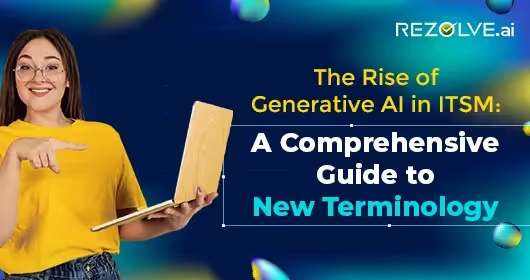


.webp)




.jpg)

.png)








.png)